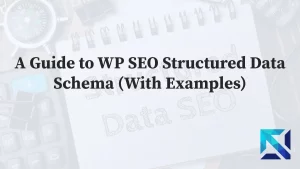Are you looking to increase your visibility on YouTube and reach a wider audience? Then you need to focus on the best YouTube SEO tool or tools!
YouTube is the second largest search engine in the world, with over 2 billion active users. This makes it a powerful platform for businesses and content creators to reach their target audience. However, with so much content being uploaded every minute, it can be challenging to stand out and rank high in YouTube search results.
In this article, we will discuss the top YouTube SEO tools and provide you with the ultimate checklist to help you dominate YouTube search and reach your target audience.
Does YouTube need SEO?
Indeed, SEO is required for YouTube. With over 2 billion active users, YouTube is a highly competitive platform where millions of videos are uploaded daily. Implementing SEO strategies on YouTube can help your videos rank higher in search results, increase visibility, reach a wider audience, and ultimately drive more traffic to your channel. By optimizing your videos and channel for SEO, you can improve your chances of being discovered by your target audience and stand out among the vast amount of content available on the platform.
Why is YouTube SEO Important?
Youtube SEO is the process of optimizing your videos and channel to rank higher in Youtube search results. By implementing Youtube SEO strategies, you can increase your visibility, reach a wider audience, and ultimately drive more traffic to your channel.
Higher Ranking in YouTube Search Results
![]()
The higher your video ranks in YouTube search results, the more likely it is to be seen by your target audience. By optimizing your videos for YouTube SEO, you can increase your chances of ranking higher and reaching a wider audience.
Increased Visibility and Reach
YouTube SEO can also help increase your visibility and reach on the platform. By optimizing your videos and channel, you can appear in related videos and suggested searches, exposing your content to a wider audience who are already interested in similar topics. This can lead to a snowball effect, attracting new viewers and growing your channel organically.
Improved User Engagement
YouTube SEO can also improve user engagement with your videos. By optimizing your titles, descriptions, and tags, you can attract the right audience and encourage them to watch your videos, like, comment, and subscribe to your channel.
How do I run SEO on YouTube?

Running SEO on YouTube involves optimizing your videos and channel to improve their visibility and ranking in YouTube search results. Here are some key steps to run SEO on YouTube effectively:
- Keyword Research: Conduct keyword research using tools like TubeBuddy, VidIQ, and Keyword Tool to find relevant keywords for your videos. Include these keywords in your video titles, descriptions, and tags.
- Optimize Your Title: Make sure your video title is attention-grabbing and includes your main keyword. Keep the title concise and descriptive to attract viewers.
- Write a Compelling Description: Provide a detailed description of your video that includes relevant keywords. Place your main keyword near the beginning of the description to improve visibility.
- Use Tags Wisely: Utilize relevant tags that describe your video content accurately. Include your main keyword and variations of it to help YouTube understand the context of your video.
- Create an Eye-Catching Thumbnail: Design a visually appealing thumbnail using tools like Canva to attract viewers and increase click-through rates.
- Use Closed Captions: Incorporate closed captions in your videos to enhance accessibility and improve SEO. Include relevant keywords in your captions to help YouTube understand your video content.
- Encourage User Engagement: Prompt viewers to like, comment, and subscribe to your channel. Increased user engagement can boost your video’s ranking and visibility on YouTube.
- Promote Your Videos: Share your videos on other social media platforms to expand your reach and increase views. Platforms like Facebook, Twitter, and Instagram can help drive traffic to your YouTube channel.
- Analyze and Optimize: Regularly review your YouTube analytics to track video performance. Use this data to optimize future videos and refine your SEO strategy for better results.
How do I check my SEO on YouTube?
To check your SEO on YouTube, you can use YouTube Analytics. This tool provides valuable insights into how your videos are performing, including information on views, watch time, traffic sources, audience demographics, and engagement metrics like likes, comments, and shares. By analyzing this data, you can understand which videos are driving the most traffic, how viewers are finding your content, and areas where you can improve your SEO strategy. Regularly monitoring your YouTube Analytics will help you track the effectiveness of your SEO efforts and make informed decisions to optimize your videos for better visibility and reach.
Top SEO Tools for YouTube
To help you dominate YouTube search, here are the top YouTube SEO tools you can use:
1. TubeBuddy
TubeBuddy is a popular YouTube SEO tool that offers a wide range of features to help you optimize your videos and channel. It provides keyword research, tag suggestions, and A/B testing for titles, descriptions, and tags. It also offers analytics and competitor tracking to help you stay ahead of the game.
2. VidIQ
VidIQ is another powerful YouTube SEO tool that offers keyword research, tag suggestions, and competitor analysis. It also provides a scorecard for your videos, which gives you an idea of how well your video is optimized for YouTube SEO.
3. Morningfame
Morningfame is a comprehensive YouTube SEO tool that offers keyword research, tag suggestions, and analytics. It also provides a scorecard for your videos and channel, which helps you identify areas for improvement.
4. Keyword Tool
Keyword Tool is a free YouTube SEO tool that offers keyword research for YouTube. It provides long-tail keyword suggestions based on your main keyword, which can help you optimize your titles, descriptions, and tags.
5. Canva
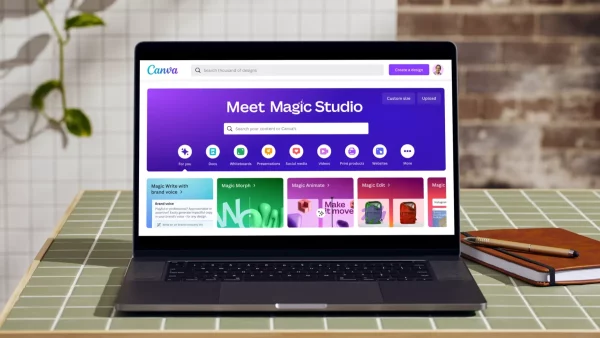
Canva is a graphic design tool that can help you create eye-catching thumbnails for your YouTube videos. Thumbnails are an essential aspect of YouTube SEO as they can attract viewers and encourage them to click on your video.
Is It Enough to Use a Free YouTube SEO Tool?

Using free YouTube SEO tools can be an efficient first step toward optimizing your videos for increased visibility. Platforms such as TubeBuddy, VidIQ, and Keyword Tool provide a variety of free tools such as keyword research, tag ideas, and insights into rivals’ techniques, all of which are essential for improving your YouTube SEO. Nonetheless, it’s important to recognize that these complimentary applications might not offer the comprehensive suite of analytics and optimization features that their paid counterparts do.
Paid SEO solutions often have advanced functionality, deeper analytical insights, and more targeted optimization recommendations, all of which can dramatically improve your video optimization process. These solutions typically provide more comprehensive keyword research capabilities, advanced tracking choices, and more nuanced insights into viewer behavior and content performance.
The Ultimate YouTube SEO Checklist
To help you dominate YouTube search, here is the ultimate YouTube SEO checklist:
1. Keyword Research
Keyword research is the foundation of Youtube SEO. Use tools like TubeBuddy, VidIQ, and Keyword Tool to find relevant keywords for your videos. Make sure to include your main keyword in your title, description, and tags.
2. Optimize Your Title
Your title is the first thing viewers see when they come across your video. Make sure to include your main keyword in your title and keep it short and attention-grabbing.
3. Write a Compelling Description
Your description is where you can provide more information about your video and include relevant keywords. Make sure to include your main keyword in the first few lines of your description and provide a brief summary of your video.
4. Use Tags Wisely
Tags help YouTube understand what your video is about and can help it rank higher in search results. Use relevant tags and include your main keyword as well as variations of it.
5. Create an Eye-Catching Thumbnail
As mentioned earlier, thumbnails are crucial for YouTube SEO. Use Canva or other graphic design tools to create an eye-catching thumbnail that will attract viewers and encourage them to click on your video.
6. Use Closed Captions
Closed captions not only make your videos more accessible, but they also help with Youtube SEO. Youtube uses closed captions to understand the content of your video, so make sure to include relevant keywords in your captions.
7. Encourage User Engagement
User engagement is an essential aspect of YouTube SEO. Encourage viewers to like, comment, and subscribe to your channel. This will not only improve your video’s ranking but also increase your visibility and reach on the platform.
8. Promote Your Videos

Boosting your videos on various social media platforms can assist in enhancing your views and refining your video’s rating. Share your videos on Facebook, Twitter, and Instagram to reach a wider audience.
9. Analyze and Optimize
Regularly analyze your YouTube analytics to see how your videos are performing. Use this data to optimize your future videos and improve your YouTube SEO strategy.
Conclusion
YouTube SEO is crucial for businesses and content creators looking to reach a wider audience and increase their visibility on the platform. By using the top YouTube SEO tools and following the ultimate checklist, you can dominate Youtube search and achieve your goals. So, start optimizing your videos and channel today and see the results for yourself!
Is TubeBuddy worth it?
Maybe. TubeBuddy helps with YouTube SEO and saves you time, but it costs money. Free tools exist. Consider if the time-saving features and extra SEO help are worth the price for your channel.
Is Vidiq safe for YouTube?
Yes, VidIQ is considered safe for YouTube. Here's why: YouTube Certified: VidIQ is a certified YouTube tool, meaning it follows YouTube's terms of service and doesn't violate any guidelines. Trusted by Major Brands: Big companies like Red Bull, Buzzfeed, and AOL trust VidIQ for their YouTube marketing. Focus on Optimization: VidIQ focuses on helping you optimize your content and channel, not on manipulating views or subscribers. While VidIQ is safe, keep in mind: Permissions: Grant VidIQ only the permissions you need for the features you use. Focus on Organic Growth: Don't rely solely on VidIQ for growth. Create high-quality content and engage with your audience.
How to do YouTube SEO for free?
Do keyword research (YouTube autocomplete, Google search), optimize titles/descriptions with keywords, create high-quality content, target long-tail keywords, and engage with viewers (comments, cards). Use YouTube Analytics to track progress.
Can I use Semrush for YouTube SEO?
Yes. Semrush offers tools for keyword research, competitor analysis, and helps optimize your video descriptions for YouTube SEO.
How long does YouTube SEO take?
It can vary, but seeing results from YouTube SEO typically takes months (4-12). This depends on competition, content quality, and how well you optimize. Be patient and consistent!