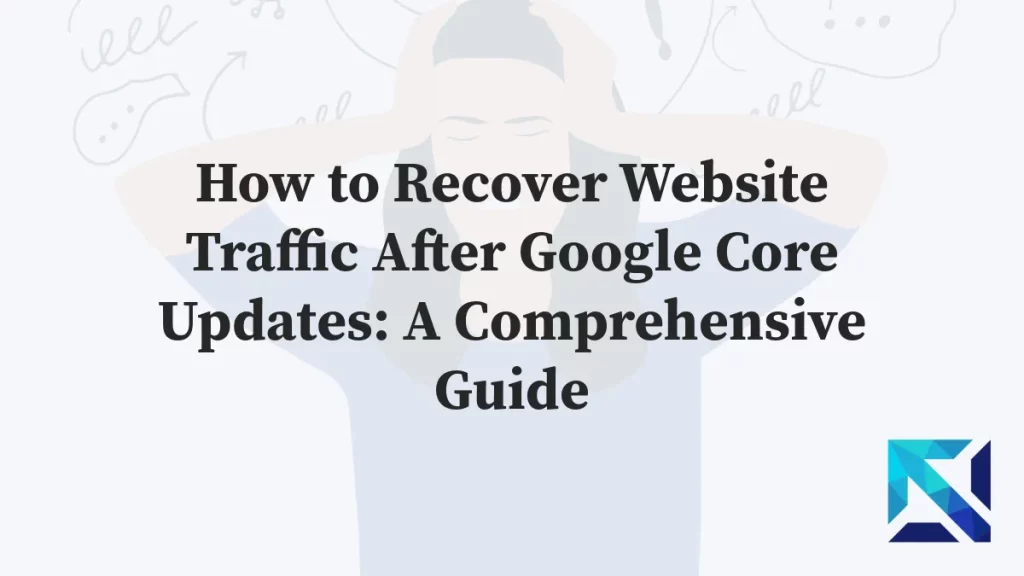Navigating the digital landscape can be a complex task. Especially when it comes to understanding your website’s performance and user behavior. Two tools stand out in this regard: Google Search Console insights and Google Analytics.
Each offers unique insights, but what sets them apart? And how can they work together to optimize your website’s performance?
In this article, we delve into the differences and synergies between Google Search Console and Google Analytics.
We aim to help you leverage these tools effectively, enhancing your website’s visibility and user engagement.
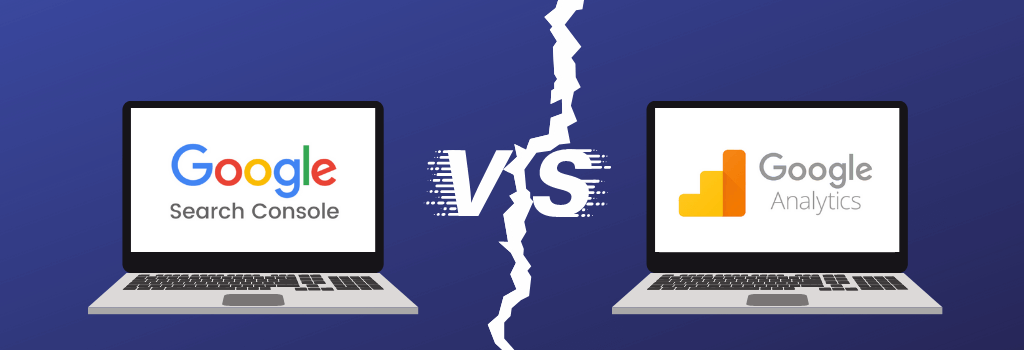
Understanding Google Search Console insights
Google Search Console is a free tool provided by Google.
It helps website owners, SEO specialists, and webmasters monitor and maintain their site’s presence in Google Search results.
Google Search Console Insights simplifies life for content creators and publishers by merging data from Search Console and Google Analytics. This eliminates the need to toggle between platforms.
Search Console Insights offers a centralized view of your website’s top-performing content, alongside valuable insights into how audiences discover it.
This allows you to see which content resonates with your target audience and identify areas for improvement. Ultimately, Search Console Insights empowers you to create data-driven content strategies that attract visitors, boost engagement, and improve your website’s overall SEO performance.
The primary purpose of Google Search Console is to improve your website’s visibility.
It provides valuable insights into how Google views your site and where improvements can be made.
Key features of Google Search Console include:
- Monitoring your site’s performance in Google Search results
- Checking who links to your website
- Troubleshooting issues for mobile usability
- Submitting sitemaps and individual URLs for crawling
- Receiving alerts for critical issues or errors
Understanding Google Analytics
Google Analytics is another free tool from Google.
It’s designed to help marketers, analysts, and business owners understand how visitors interact with their websites.
The primary purpose of Google Analytics is to analyze user behavior.
It provides detailed statistics about a website’s traffic, and traffic sources, and measures conversions and sales.
Key features of Google Analytics include:
- Tracking how visitors find and use your website
- Measuring the impact of social media on website traffic
- Understanding visitor demographics and behavior
- Analyzing the performance of online marketing campaigns
- Setting up and tracking goals to measure site engagement
What Cannot be tracked in Google Analytics?
Google Analytics cannot track individual users’ personal information, such as names or contact details. It is designed to track user interactions with a website in an aggregated and anonymous manner to provide insights into user behavior and website performance.
What is the difference between GSC and GA4?
Google Search Console (GSC) and Google Analytics 4 (GA4) are both free tools from Google that provide valuable insights for website owners, but they focus on different aspects of website performance. Here’s a breakdown of the key differences:
Focus:
GSC (Google Search Console): Primarily concerned with search-related metrics. It helps you understand how your website appears in Google search results, identify any indexing issues, and optimize your content for better search visibility.
GA4 (Google Analytics 4): Offers a more comprehensive view of user behavior across your website and potentially even mobile apps. It tracks all traffic sources (organic search, social media, direct visits, etc.) and provides insights into user engagement, conversions, and overall website performance.
Data Collection:
GSC: Focuses on click data related to search traffic. It shows how many times users clicked on your website link in search results (impressions), their click-through rate (CTR), and which specific keywords triggered those clicks.
GA4: Employs a session-based data collection model. It tracks user interactions throughout their visit, including page views, events (clicks, form submissions, video plays, etc.), and user journeys across different pages. This provides a more holistic understanding of how users navigate and interact with your website.
Reporting:
GSC: Offers reports on search queries, clicks, impressions, CTR, indexing status, and mobile usability. It helps you diagnose technical SEO issues and optimize your website for organic search.
GA4: Provides a wider range of reports covering user acquisition, user engagement, conversions, and audience demographics. It allows you to track goals, analyze user journeys, and gain insights into how users interact with your website content.
Key Data and Measurements: What Each Tool Offers
Google Search Console insights and Google Analytics offer different types of data.
Understanding these differences is key to leveraging each tool effectively.
Google Search Console focuses on search engine visibility and website health.
It provides data such as:
- Search traffic: how often your site appears in Google search results
- Performance: how well your site performs in search results
- Technical site health: any issues that might affect your site’s performance
“
On the other hand, Google Analytics emphasizes user interaction and conversion tracking.
It provides insights into:
- User behavior: how users interact with your site
- Demographics: who your users are
- Acquisition channels: how users find your site
“
Both tools provide valuable insights, but they serve different purposes.
Google Search Console insights helps you understand how search engines see your site, while Google Analytics helps you understand how users interact with it.
Together, they provide a comprehensive view of your website’s performance.
The Integration of Google Search Console and Google Analytics
Google Search Console and Google Analytics can be integrated for a more comprehensive view of your website’s performance.
This integration allows you to:
- View Search Console data in Google Analytics
- Combine data from both tools for deeper insights
- Understand the full user journey from search to site interaction
Setting up this integration is straightforward.
You simply need to link your Google Search Console account to your Google Analytics account.
Once linked, you can access Search Console data directly from your Google Analytics dashboard.
This integration is a powerful way to leverage the strengths of both tools for a more holistic understanding of your website’s performance.
Setting Up and Verifying Your Tools
Setting up Google Search Console and Google Analytics is a crucial step in leveraging these tools.
For Google Search Console, you need to add your website and verify ownership.
Google Analytics setup involves creating an account, adding your website, and installing the tracking code on your site.
“
Both tools provide several methods for verification, including HTML file upload, domain name provider, and Google Analytics tracking code.
Once set up and verified, you can start collecting and analyzing data to optimize your website’s performance.
User Interface and Ease of Use
The user interface of both Google Search Console and Google Analytics is designed with usability in mind.
Google Search Console’s interface is straightforward, with clear navigation menus and intuitive data visualization.
On the other hand, Google Analytics offers a more detailed dashboard, which might seem complex to beginners but provides in-depth data analysis.
Both tools require a learning curve, but with time and practice, users can navigate and utilize them effectively.
SEO Insights: Leveraging Google Search Console
Google Search Console insights is a powerful tool for SEO insights.
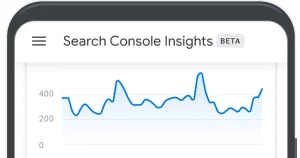
It provides valuable data on search traffic, performance, and technical site health.
One of its key features is the ability to see which keywords are driving traffic to your website.
This information can be used to optimize your content and improve your website’s visibility in search engine results.
Here are some key SEO insights you can gain from Google Search Console:
- Search queries driving traffic to your site
- Pages with the most impressions and clicks
- Mobile usability issues
- Indexing the status of your web pages
- Crawl errors and issues
- Backlink data
Understanding these insights can help you make informed decisions to improve your website’s SEO performance.
Marketing Strategies: Utilizing Google Analytics Dashboard
Google Analytics is a marketer’s best friend.
“
It provides a wealth of data on user behavior, demographics, and acquisition channels.
This data can be used to shape your marketing strategies and improve your website’s performance.
The Google Analytics dashboard is particularly useful for visualizing this data and creating custom reports.
Here are some key marketing insights you can gain from Google Analytics:
- User demographics and interests
- Acquisition channels driving traffic to your site
- User behavior on your site
- Bounce rates and session durations
- Conversion tracking and goal completion
- E-commerce metrics
By leveraging these insights, you can create more effective marketing strategies that resonate with your audience and drive conversions.
Real-Time Data and Reporting Capabilities
Both Google Search Console and Google Analytics offer real-time data analysis capabilities.
Google Analytics excels in providing real-time user behavior data.
You can see how many users are on your site, what pages they’re viewing, and where they’re coming from.
On the other hand, Google Search Console provides real-time data on your site’s search performance.
You can see which queries are driving traffic to your site, how your site is ranking for those queries, and if there are any issues affecting your site’s visibility in search results.
Error Monitoring and Technical Site Health
Google Search Console is a vital tool for monitoring your website’s technical health.
“
It alerts you to any crawl errors that might prevent Google from accessing and indexing your site.
It also provides reports on mobile usability issues and security problems like malware or phishing attacks.
On the other hand, Google Analytics can help you identify pages with high bounce rates or low engagement, which could indicate user experience issues.
However, it doesn’t provide the same level of technical site health monitoring as Google Search Console.
Privacy, Security, and Compliance Features
Both Google Search Console and Google Analytics prioritize user privacy and data security.
Google Analytics provides features like IP anonymization and data retention controls to help you comply with privacy regulations like GDPR.
Google Search Console, while not collecting personally identifiable information, alerts you to security issues on your site.
Both tools are committed to maintaining high standards of data protection and privacy.
The Role of Data in Website Optimization
Google Search Console and Google Analytics offer valuable insights that can help you optimize your website.
google search console insights focus on search engine visibility and technical site health, providing data on search traffic, performance, and potential issues affecting your site’s visibility.
On the other hand, Google Analytics delves into user behavior, demographics, and acquisition channels, offering insights into how users interact with your site and what drives conversions.
By combining the strengths of both tools, you can create a comprehensive strategy that addresses both search visibility and user engagement, leading to a well-rounded approach to website optimization.
Conclusion: Combining the Power of Both Tools for a Comprehensive Strategy
In conclusion, both Google Search Console and Google Analytics offer unique insights that can help you optimize your website.
“
This combined approach can help you make informed decisions, improve your SEO strategy, and ultimately, enhance your website’s performance.
Remember, the key to success lies in understanding and leveraging the data these tools provide.
Is Google Analytics outdated?
No, Google Analytics is not outdated. As of June 2024, it's still a widely used and valuable tool for website traffic analysis. However, its older version, Universal Analytics, was discontinued in July 2023. You should be using Google Analytics 4, the current version.
Do you need Google Analytics for Google Search Console?
No, you don't need Google Analytics to use Google Search Console. They are separate tools with different functionalities. However, using them together provides a more comprehensive picture of your website's performance.
Google Search Console focuses on SEO and how search engines see your website.
Google Analytics focuses on user behavior and overall website traffic, regardless of the source.
While Google Search Console can tell you how many clicks your website gets from search results, it won't tell you what users do once they land on your site. Google Analytics fills that gap.
Why is Google Search Console not matching Google Analytics?
There are a few reasons why Google Search Console (GSC) data might not perfectly match Google Analytics (GA) data:
They track different things: GSC focuses on clicks from search results, while GA tracks all sessions (visits) to your website, regardless of source.
Filtering differences: Maybe you have filters applied in one tool but not the other.
Measurement discrepancies: Sometimes technical issues can cause slight mismatches.
They're not meant to be identical, but complementary. Use them together for a more complete picture!
Are Google Analytics and Google Search Console the same?
No, Google Analytics and Google Search Console are not the same, although they are both free tools from Google that can be very helpful for website owners. Here's a quick breakdown:
Focus:
Google Search Console (GSC): Focuses on Search Engine Optimization (SEO) and how search engines see your website. It helps you understand how your website ranks in search results, identify technical SEO issues, and monitor your website's health from a search engine perspective.
Google Analytics (GA): Focuses on user behavior and overall website traffic, regardless of the source (search, social media, direct traffic, etc.). It helps you understand what users do on your website, where they come from, and how they interact with your content.
Data:
GSC: Measures clicks on your website in search results, impressions (how many times your website appeared in search results), and other search-related metrics.
GA: Measures website sessions (visits), user demographics, bounce rate (users who leave after one page), conversion rates (users who complete a desired action), and a wider range of website traffic data.
In short, GSC helps you get your website noticed in search engines, while GA helps you understand what users do once they find your website. They work best when used together for a complete picture of your website's performance.
What is the difference between Google Search Console clicks and Google Analytics sessions?
Google Search Console clicks: Counts how many times users clicked on your website in Google search results.
Google Analytics sessions: Counts user visits to your website, regardless of how they arrived (search, social media, etc.). A single click can lead to multiple sessions.