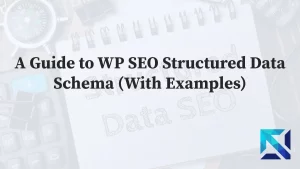In the digital landscape, a website’s performance is crucial. It’s the backbone of your online presence.
Technical SEO plays a pivotal role in this performance. It ensures your website is healthy, functional, and easily discoverable by search engines.
But how do you gauge the health of your website’s technical SEO? The answer lies in conducting regular technical SEO audits.

Technical SEO audits help uncover hidden issues. These issues might be hampering your website’s performance and search engine rankings.
However, conducting these audits manually can be time-consuming and complex. This is where technical SEO audit tools come into play.
These tools automate the process, making it easier and more efficient. They help identify issues that might not be visible on the surface.
In this comprehensive guide, we’ll delve into the world of technical SEO audit tools. We’ll explore their importance, the features to look for, and how to use them effectively to improve your website’s performance.
Understanding Technical SEO Audits
Before we delve into the tools, let’s first understand what a technical SEO audit is. It’s a process that involves examining a website’s technical aspects.
These aspects include site speed, mobile-friendliness, indexing, crawl ability, and more. The goal is to identify and fix issues that could affect the website’s performance and visibility in search engine results.
A technical SEO audit is like a health check-up for your website. It helps ensure that your site is in optimal condition to be crawled and indexed by search engines.
What is a Technical SEO Audit?
A technical SEO audit is a systematic examination of a website. It focuses on the technical factors that influence its visibility in search engine results.
The audit checks for issues in various areas. These include site architecture, server response codes, site speed, mobile optimization, and more.
The goal is to identify and fix any issues that could hinder search engines from crawling and indexing the site effectively.
A technical SEO audit is a crucial step in optimizing your website for search engines. By identifying and fixing technical issues, you can improve your website’s:
- Visibility: A well-optimized website is more likely to appear on the first page of search results for relevant keywords.
- Organic Traffic: Increased visibility can lead to more organic traffic, attracting potential customers who are actively searching for products or services related to yours.
- User Experience: Addressing technical issues can also improve user experience by ensuring your website loads quickly, is easy to navigate, and functions properly on all devices.
Why Regular Technical SEO Audits Are Essential
Regular technical SEO audits are crucial for maintaining a healthy website. They help identify potential issues before they escalate and negatively impact your site’s performance.
These audits also ensure that your website is up-to-date with the latest SEO practices. Search engine algorithms are constantly evolving, and regular audits help you stay in line with these changes.
Lastly, regular audits provide valuable insights. They help you understand how your website is performing, where improvements are needed, and how to optimize for better visibility and user experience.
The Role of Technical SEO Audit Tools
Technical SEO audit tools play a crucial role in the audit process. They automate the task of scanning and analyzing a website’s technical aspects.
These tools provide a comprehensive overview of your website’s health. They highlight areas that need improvement and offer actionable recommendations.
Technical SEO audit tools save time and effort. They quickly identify issues that could take hours to find manually.
Moreover, these tools provide valuable insights. They help you understand how your website is performing and where improvements are needed.
Identifying Common Technical SEO Issues
Technical SEO audit tools can identify a wide range of issues. These include slow page load times, broken links, and duplicate content.
They can also detect more complex issues. For instance, problems with your website’s crawlability and indexability.
- Slow page load times
- Broken links
- Duplicate content
- Crawlability issues
- Indexability problems
These tools can even identify issues with your website’s mobile optimization. They can highlight problems with your site’s responsiveness on different devices.
In short, technical SEO audit tools are essential for uncovering hidden issues that could be affecting your website’s performance and visibility.
Features to Look for in Audit Tools
When choosing a technical SEO audit tool, there are several features to consider. The tool should be able to crawl your website and identify issues quickly and accurately.
It should provide detailed reports. These reports should highlight the issues found and offer actionable recommendations for improvement.
- Fast and accurate crawling
- Detailed reports
- Actionable recommendations
The tool should also have a user-friendly interface. It should be easy to navigate and understand, even for those with little technical knowledge.
Lastly, the tool should offer good customer support. If you encounter any issues or have questions, you should be able to get help quickly and easily.

Top Technical SEO Audit Tools in the Market
Here are some of the top technical SEO audit tools in the market today:
Semrush Site Audit Tool: This tool provides a comprehensive SEO audit covering technical SEO, on-page SEO, and backlink analysis. It offers detailed reports with actionable recommendations for improvement.
Ahrefs Site Audit: Similar to Semrush, Ahrefs offers a powerful SEO audit tool that crawls your website and identifies technical SEO issues, on-page optimization opportunities, and backlink analysis.
Screaming Frog SEO Spider: This desktop application is a popular choice for technical SEO audits. It excels at crawling large websites and identifying crawl errors, broken links, and other technical issues.
SE Ranking Website Audit: SE Ranking provides tools for website audits, rank tracking, and competitor analysis. Their website audit tool offers a good balance of features and affordability.
Moz Site Crawl: Moz is known for offering a suite of digital marketing tools, including Site Crawl. This tool helps identify crawl errors, broken links, and other technical SEO issues.
Sitechecker: Sitechecker is a user-friendly SEO audit tool that offers a good range of features at an affordable price. It can identify technical SEO issues, analyze on-page SEO, and track website performance over time.
Google Search Console: This free tool by Google provides valuable insights into your website’s health from an SEO perspective. It can identify crawl errors, mobile usability issues, and keyword ranking data. While it doesn’t offer in-depth technical SEO analysis, it’s a great starting point for small businesses or those new to SEO.
Screaming Frog SEO Spider: This desktop application is a popular choice for technical SEO audits. It excels at crawling large websites and identifying crawl errors, broken links, and other technical issues.
SEOptimer: This free tool offers a basic SEO website analysis with reports on on-page SEO factors like meta descriptions, title tags, and broken links.
Small SEO Tools: This suite offers various free SEO tools like keyword checker, backlink checker, and website speed checker. It’s a good option for getting a general sense of your website’s SEO performance.
GTmetrix: GTmetrix is a strong contender in the world of technical SEO audits, though it differs slightly from the other tools mentioned previously.
Focus: Primarily website speed and performance testing
Features:
- Analyzes page load speed on desktop and mobile devices.
- Provides recommendations for improving performance, including optimizing images, reducing HTTP requests, and leveraging browser caching.
- Offers PageSpeed Insights and Lighthouse scores for evaluating website performance based on Google’s metrics.
- Presents a waterfall chart to visualize the website loading timeline and identify bottlenecks.
- Free to use with basic features, paid plans offer additional functionalities.
Which tool is best for SEO audit?
There isn’t a single “best” SEO audit tool as the ideal choice depends on your specific needs and budget. Here’s a breakdown of some popular options to help you decide:
Here are some factors to consider when choosing an SEO audit tool
Website size and complexity: For larger websites, a comprehensive tool like Semrush or Ahrefs might be necessary. Smaller websites might do well with free options or basic paid plans.
Budget: Free options are a good starting point, but paid tools offer more features and deeper analysis.
Specific needs: Consider what aspects of SEO you want to prioritize (technical SEO, on-page SEO, backlinks) and choose a tool that caters to those needs.
Ease of use: Some tools require more technical SEO knowledge to navigate, while others are user-friendly for beginners.
Step-by-Step Guide to Performing a Technical SEO Audit
Performing a technical SEO audit can seem daunting. However, with the right tools and a systematic approach, it becomes manageable.

The process involves several steps. Each step is crucial to uncovering and addressing hidden issues on your website.
Preparing Your Audit Checklist
Before you start your audit, prepare a checklist. This checklist should include all the key areas you want to examine.
- Site speed
- Mobile Optimization
- Crawlability and indexability
- Content quality
- Backlink profile
Having a checklist will ensure you don’t miss any important aspects. It will also help you stay organized throughout the audit process.
Analyzing the Audit Results
Once you’ve completed the audit, it’s time to analyze the results. This involves interpreting the data and identifying the issues that need attention.
Remember, not all issues are created equal. Some may have a greater impact on your site’s performance than others.
It’s important to prioritize the issues based on their severity. This will help you address the most critical issues first and improve your site’s performance more effectively.
Prioritizing and Addressing Audit Findings
After analyzing the audit results, you’ll likely have a list of issues to address. It’s important to prioritize these issues.

How to Tackle the Most Critical Issues First
Start by addressing the issues that have the most significant impact on your site’s performance. These could be issues related to site speed, mobile optimization, or crawl ability.
Fixing these issues first will yield the most immediate improvements in your site’s performance.
Creating an Action Plan from Your Audit
Once you’ve prioritized the issues, create an action plan. This plan should outline the steps you’ll take to address each issue.
Your action plan should be detailed and specific. It should include timelines for when each issue will be addressed.
Remember, the goal of your audit is to improve your site’s performance. Your action plan is your roadmap to achieving this goal.
Integrating Audit Insights into Your SEO Strategy
The insights gained from your technical SEO audit should not be viewed in isolation. They are part of a larger SEO strategy.
Your audit findings can help you understand where your site stands in terms of SEO. They can also guide your future SEO efforts.
Aligning Technical Fixes with Overall SEO Goals
The technical fixes you implement should align with your overall SEO goals. For instance, if your goal is to improve site speed, prioritize fixes that will achieve this.
Remember, every technical fix you implement should serve a larger purpose. It should contribute to improving your site’s overall SEO performance.
Continuous Improvement and Monitoring
SEO is not a one-time effort. It requires continuous improvement and monitoring.
After implementing your technical fixes, monitor your site’s performance. Use your audit tool to track changes and improvements.
Remember, the goal of SEO is to improve your site’s visibility and ranking. Continuous monitoring will help you achieve this goal.
What is an Example of a Technical SEO Report?
Sample Technical SEO Report
Website: [Your Website Name Here]
Date: 2024-04-13
Executive Summary:
This report outlines the technical SEO health of [Your Website Name Here]. It identifies key areas for improvement across crawling, indexing, mobile usability, and on-page optimization. By addressing these recommendations, you can improve your website’s visibility in search engine results pages (SERPs) and enhance the user experience.
Crawlability:
Status: Passed
Details: The website can be crawled effectively by search engine bots. No major crawl errors were detected.
Indexability:
Status: Warning
Details: There are a few pages with no index tags that might be unintentionally blocking valuable content from being indexed. A review of these pages is recommended.
Action: Review all pages with no index tags and ensure they are not important content pages.
Mobile Usability:
Status: Passed
Details: The website renders well on mobile devices and provides a good user experience.
On-Page Optimization:
Status: Needs Improvement
Details:
Title tags: Missing or duplicate title tags were identified on numerous pages. Title tags should be unique, relevant to the content, and optimized for target keywords.
Meta descriptions: A significant number of pages lack meta descriptions. Optimize meta descriptions to provide search engines and users with a compelling summary of the page’s content. Consider including relevant keywords while maintaining a natural flow.
Heading tags: Inconsistent use of heading tags (H1, H2, H3) was found. Implement a clear and consistent heading structure to improve readability and content hierarchy for both users and search engines.
Image optimization: Images lack alt text descriptions. Include descriptive alt text for all images to improve accessibility for visually impaired users and to provide search engines with context.
Internal linking: The report suggests analyzing the internal linking structure to ensure important pages are properly linked to relevant pages on the website. This improves website navigation and helps search engines understand the website’s content structure.
Action:
Optimize title tags and meta descriptions for all pages, targeting relevant keywords.
Ensure proper use of heading tags throughout the website.
Add descriptive alt-text descriptions to all images.
Analyze and improve the internal linking structure for better navigation and content discoverability.
Backlinks:
Note: Backlink analysis is not typically included in a basic technical SEO report, but it’s a crucial aspect of overall SEO. Consider including a backlink analysis section in a more comprehensive report.
Recommendations:
Implement the on-page optimization recommendations mentioned above.
Review and adjust noindex tags to ensure important content is indexed.
Consider a backlink analysis to identify any potential issues and opportunities.
Monitor website performance using tools like Google Search Console to track progress and identify any new issues.
Site Speed:
Status: Needs Improvement
Details: The report recommends using tools like Google PageSpeed Insights or GTmetrix to analyze website speed and identify areas for improvement. This could include optimizing image sizes, reducing HTTP requests, and enabling browser caching.
Action: Implement website speed optimization strategies based on analysis from relevant tools.
Structured Data:
Status: Not Implemented (Optional)
Details: The report can be expanded to analyze the use of structured data markup. Structured data provides search engines with additional information about your website’s content, potentially leading to richer search results.
Action: Consider implementing relevant structured data markup to enhance search result snippets.
Recommendations:
Prioritize implementing the on-page optimization and website speed improvement recommendations.
Regularly review and adjust no index tags and robots.txt files to ensure optimal indexing.
Monitor website performance using tools like Google Search Console to track progress and identify new issues.
Consider incorporating structured data markup for improved search result snippets.
Disclaimer: This is a sample report and the specific findings may vary depending on your website. A comprehensive technical SEO audit would delve deeper into each section and provide more detailed recommendations.
Conclusion: The Continuous Journey of Technical SEO Excellence
Technical SEO is a continuous journey, not a destination. It requires regular audits, constant monitoring, and timely fixes.
Remember, the goal is to create a seamless user experience and improve your site’s visibility. With the right technical SEO audit tools, you can uncover hidden issues and optimize your site for success. Keep learning, keep improving, and keep striving for technical SEO excellence.
Does technical SEO require coding?
Technical SEO can be done without coding in many cases. Basic understanding of HTML and CSS can be helpful, but there are tools and plugins that can address many technical SEO issues without needing to write code yourself. For complex tasks, collaboration with a developer might be needed.
How important is technical SEO?
Technical SEO is very important. It's the foundation for good SEO overall. Here's why: Search engines can't find or understand your site without good technical SEO. Technical SEO includes factors that impact user experience, which search engines value. Think of it this way: Even if you have great content, search engines can't rank it well if they can't access it or understand what it's about. Technical SEO ensures your website is crawlable and user-friendly.
What is a technical SEO analyst?
A technical SEO analyst is a digital specialist who focuses on the behind-the-scenes aspects of a website to improve its search engine ranking. They act like website mechanics, ensuring the technical foundation is optimized for search engines to crawl, understand, and index your content effectively.
What is included in SEO audit report?
An SEO audit report typically covers several key areas: Technical SEO: This analyzes the technical health of your website, including crawling and indexing issues, site speed, mobile-friendliness, and structured data implementation. On-Page SEO: This dives into the content and on-page optimization of your website, examining elements like title tags, meta descriptions, header tags, and internal linking. Content Analysis: This assesses the quality, relevance, and value of your website's content. It might identify gaps in content strategy or areas for improvement. Backlink Profile: This analyzes the backlinks pointing to your website, looking at their quality, quantity, and source. Competitor Analysis: This compares your website's SEO performance to your competitors, identifying areas where you can improve. Actionable Recommendations: A good SEO audit report will provide specific recommendations and steps you can take to address the issues identified and improve your website's SEO.
How do you complete a technical SEO audit in 8 steps?
Here's how to complete a technical SEO audit in 8 steps: 1)Crawl Your Website: Use tools to analyze your website's structure and identify all URLs. 2)Spot Indexing Issues: Check if search engines can access and index all important pages. 3)Technical On-Page Check: Review technical elements on each page like title tags, meta descriptions, and structured data. 4)Identify Image Issues: Ensure images are optimized for loading speed and include alt text. 5)Analyze Internal Links: Review how well your website's pages are connected through internal links. 6)Check External Links: Identify broken or irrelevant external links that can hurt SEO. 7)Measure Site Speed: Test your website's loading speed on different devices. 8)Ensure Mobile-Friendliness: Verify your website displays and functions correctly on mobile devices.