Dominate YouTube Search: Top YouTube SEO Tools & The Ultimate Checklist for 2024
Hey there, aspiring YouTube stars and savvy marketers! Ever feel like your awesome videos are lost in the vast ocean of YouTube content? You’re not alone. With over 500 hours of video uploaded every minute, standing out on the world’s second-largest search engine is tougher than nailing the perfect cat video. But fear not! We’re about to embark on a journey through the wild world of YouTube SEO, armed with the best tools and tricks to help your content shine brighter than a supernova. Buckle up, because by the end of this guide, you’ll be ready to conquer YouTube’s search results faster than you can say “Like and subscribe!”
Does YouTube need SEO?
Indeed, SEO is required for YouTube. With over 2 billion active users, YouTube is a highly competitive platform where millions of videos are uploaded daily. Implementing SEO strategies on YouTube can help your videos rank higher in search results, increase visibility, reach a wider audience, and ultimately drive more traffic to your channel. By optimizing your videos and channel for SEO, you can improve your chances of being discovered by your target audience and stand out among the vast amount of content available on the platform.
Why YouTube SEO Matters More Than Ever in 2024
Let’s face it: YouTube isn’t just a platform for funny cat videos anymore (though we still love those). It’s a powerhouse of information, entertainment, and, most importantly for many of us, a critical business and marketing tool. But with great power comes great competition. Here’s why mastering YouTube SEO is crucial in 2024:
1. Exponential Growth: YouTube boasts over 2.5 billion active users as of 2024. That’s a lot of eyeballs waiting to see your content!
2. Search Engine Dominance: YouTube is the second largest search engine, processing more searches than Bing, Yahoo, and DuckDuckGo combined.
3. AI-Driven Recommendations: YouTube’s algorithm has become increasingly sophisticated, making SEO more critical for appearing in suggested videos.
4. Mobile Viewing Surge: With over 70% of YouTube watch time coming from mobile devices, optimizing for mobile search is more important than ever.
5. Monetization Opportunities: Better SEO leads to more views, which translates to increased ad revenue and sponsorship opportunities.
The YouTube SEO Toolkit: Essential Tools for 2024

How do I check my SEO on YouTube?
To check your SEO on YouTube, you can use YouTube Analytics. This tool provides valuable insights into how your videos are performing, including information on views, watch time, traffic sources, audience demographics, and engagement metrics like likes, comments, and shares. By analyzing this data, you can understand which videos are driving the most traffic, how viewers are finding your content and areas where you can improve your SEO strategy. Regularly monitoring your YouTube Analytics will help you track the effectiveness of your SEO efforts and make informed decisions to optimize your videos for better visibility and reach.
1.TubeBuddy: The Swiss Army Knife of YouTube SEO
Key Features:
- Advanced keyword research with search volume and competition metrics
- A/B testing for titles, descriptions, and thumbnails
- Bulk editing tools for tags and end screens
- Integration with YouTube Studio for seamless workflow
Pros:
- Comprehensive suite of tools for both beginners and advanced users
- Browser extension for easy access while working on YouTube
- Affordable pricing tiers, including a free plan
Cons:
- Some advanced features only available in higher-priced plans
- Can be overwhelming for absolute beginners
2. vidIQ: Your Personal YouTube Growth Strategist
Key Features:
- Real-time analytics and competitor tracking
- Trending video identification for content inspiration
- Automated thumbnail generation with AI
- Keyword research with trend analysis
Pros:
- Intuitive interface with actionable insights
- Strong focus on channel growth strategies
- Excellent educational resources and tutorials
Cons:
- Higher-tier plans can be expensive for individual creators
- Some users report occasional data discrepancies
3. Morningfame: The Data-Driven Approach to YouTube Success
Key Features:
- Personalized video topic suggestions based on channel performance
- Detailed analytics on video and channel growth potential
- Competitor benchmarking and strategy recommendations
Pros:
- Unique focus on strategic channel growth
- Clear, actionable recommendations for improvement
- User-friendly interface with in-depth explanations
Cons:
- Limited free features compared to other tools
- smaller user base may mean fewer community resources
4. Keyword Tool: Simplicity Meets Efficiency
Key Features:
- YouTube-specific keyword research with long-tail suggestions
- Autocomplete-based keyword generation
- Basic search volume and competition metrics
Pros:
- User-friendly interface ideal for beginners
- Free version offers valuable insights
- No sign-up required for basic use
Cons:
- Limited features compared to comprehensive tools
- Pro version needed for more detailed metrics
5. Canva: Elevate Your Visual Game
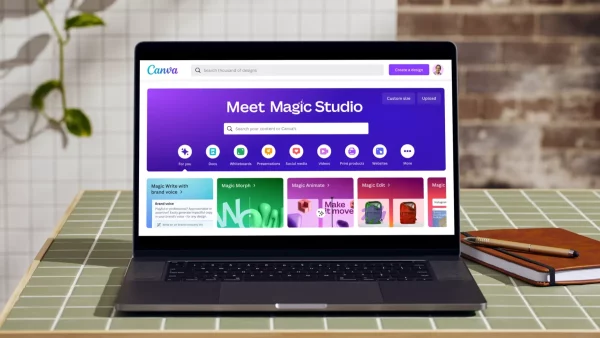
Key Features:
- Drag-and-drop thumbnail creator with YouTube-optimized templates
- Vast library of stock images, icons, and fonts
- Collaboration tools for team projects
Pros:
- Intuitive design tools accessible to non-designers
- Regularly updated templates aligned with YouTube trends
- Integrates well with other YouTube SEO workflows
Cons:
- Not a dedicated YouTube SEO tool
- Advanced design features require a paid subscription
Is It Enough to Use a Free YouTube SEO Tool?

Using free YouTube SEO tools can be an efficient first step toward optimizing your videos for increased visibility. Platforms such as TubeBuddy, VidIQ, and Keyword Tool provide a variety of free tools such as keyword research, tag ideas, and insights into rivals’ techniques, all of which are essential for improving your YouTube SEO. Nonetheless, it’s important to recognize that these complimentary applications might not offer the comprehensive suite of analytics and optimization features that their paid counterparts do.
Paid SEO solutions often have advanced functionality, deeper analytical insights, and more targeted optimization recommendations, all of which can dramatically improve your video optimization process. These solutions typically provide more comprehensive keyword research capabilities, advanced tracking choices, and more nuanced insights into viewer behavior and content performance.
The Ultimate YouTube SEO Checklist for 2024
Now that you’re armed with the best tools, let’s dive into the step-by-step process to optimize your YouTube content:
1. Keyword Research: The Foundation of YouTube SEO
- Use TubeBuddy or vidIQ to identify high-potential keywords
- Analyze search volume, competition, and trending topics
- Focus on long-tail keywords for niche targeting
2. Craft Compelling Titles
- Include your primary keyword naturally in the first half of the title
- Keep titles under 60 characters to avoid truncation in search results
- Use power words and numbers to increase click-through rates
3. Write Engaging Descriptions
- Front-load your main keyword in the first 1-2 sentences
- Include a thorough (300+ words) description of your video content
- Add timestamps for key moments in longer videos
- Include relevant hashtags (3-5) at the end of your description
4. Tag Strategically
- Start with your primary keyword and variations
- Include a mix of broad and specific tags related to your content
- Use TubeBuddy’s tag suggestions to find high-performing options
5. Create Eye-Catching Thumbnails
- Use Canva to design vibrant, high-contrast thumbnails
- Include text overlays that complement your title
- Ensure your thumbnail stands out in search results and suggested videos
6. Optimize Your Video File
- Name your video file with your target keyword before uploading
- Ensure high-quality video rendering (1080p minimum, 4K if possible)
7. Leverage Closed Captions and Subtitles
- Upload accurate transcripts to improve accessibility and SEO
- Use YouTube’s auto-caption feature as a starting point, but always edit for accuracy
8. Engage Your Audience
- Encourage likes, comments, and subscriptions within your video
- Respond to comments promptly to boost engagement signals
- Use end screens and cards to promote related content
9. Create Playlists
- Organize your videos into themed playlists
- Use keywords in playlist titles and descriptions
10. Promote Across Platforms
- Share your videos on social media platforms
- Embed videos in relevant blog posts or websites
- Collaborate with other creators for cross-promotion
11. Analyze and Iterate
- Regularly review your YouTube Analytics
- Use insights from TubeBuddy or vidIQ to refine your strategy
- A/B test titles, thumbnails, and descriptions for top-performing videos
Advanced YouTube SEO Strategies for 2024
As YouTube’s algorithm evolves, so should your SEO tactics. Here are some cutting-edge strategies to stay ahead:
1. Harness the Power of YouTube Shorts
- Create vertical, 60-second videos to tap into the growing Shorts audience
- Use Shorts to drive traffic to your longer-form content
2. Optimize for Voice Search
- Include natural language phrases in your titles and descriptions
- Focus on question-based keywords (Who, What, When, Where, Why, How)
3. Leverage YouTube’s Chapters Feature
- Break longer videos into chapters with keyword-rich titles
- Improves user experience and increases watch time
4. Implement Schema Markup
- Use schema.org VideoObject markup on embedded videos to enhance Google search visibility
5. Create Topic Clusters
- Develop a series of related videos around a central theme
- Interlink these videos to create a content ecosystem that boosts overall channel authority
Conclusion: Your Roadmap to YouTube Success

Mastering YouTube SEO in 2024 is both an art and a science. By leveraging the power of tools like TubeBuddy, vidIQ, and Canva, and following our comprehensive checklist, you’re well on your way to dominating YouTube search results. Remember, consistency is key – keep creating great content, stay on top of the latest trends, and never stop optimizing.
Now, armed with these insights and strategies, it’s time to put them into action. Your next viral video might be just one optimization away. So go forth, create, optimize, and conquer the YouTube landscape!
*About the Author: This article was written by [Your Name], a digital marketing expert with over a decade of experience in YouTube optimization. [Your Name] has helped numerous channels grow from obscurity to millions of subscribers and regularly speaks at major marketing conferences.*
*Last Updated: 2024/10/16*
Remember, the YouTube landscape is always evolving. Stay curious, keep experimenting, and may your subscriber count always be on the rise!
Is TubeBuddy worth it?
Maybe. TubeBuddy helps with YouTube SEO and saves you time, but it costs money. Free tools exist. Consider if the time-saving features and extra SEO help are worth the price for your channel.
Is Vidiq safe for YouTube?
Yes, VidIQ is considered safe for YouTube. Here's why:
YouTube Certified: VidIQ is a certified YouTube tool, meaning it follows YouTube's terms of service and doesn't violate any guidelines.
Trusted by Major Brands: Big companies like Red Bull, Buzzfeed, and AOL trust VidIQ for their YouTube marketing.
Focus on Optimization: VidIQ focuses on helping you optimize your content and channel, not on manipulating views or subscribers.
While VidIQ is safe, keep in mind:
Permissions: Grant VidIQ only the permissions you need for the features you use.
Focus on Organic Growth: Don't rely solely on VidIQ for growth. Create high-quality content and engage with your audience.
How to do YouTube SEO for free?
Do keyword research (YouTube autocomplete, Google search), optimize titles/descriptions with keywords, create high-quality content, target long-tail keywords, and engage with viewers (comments, cards). Use YouTube Analytics to track progress.
Can I use Semrush for YouTube SEO?
Yes. Semrush offers tools for keyword research, competitor analysis, and helps optimize your video descriptions for YouTube SEO.
How long does YouTube SEO take?
It can vary, but seeing results from YouTube SEO typically takes months (4-12). This depends on competition, content quality, and how well you optimize. Be patient and consistent!




