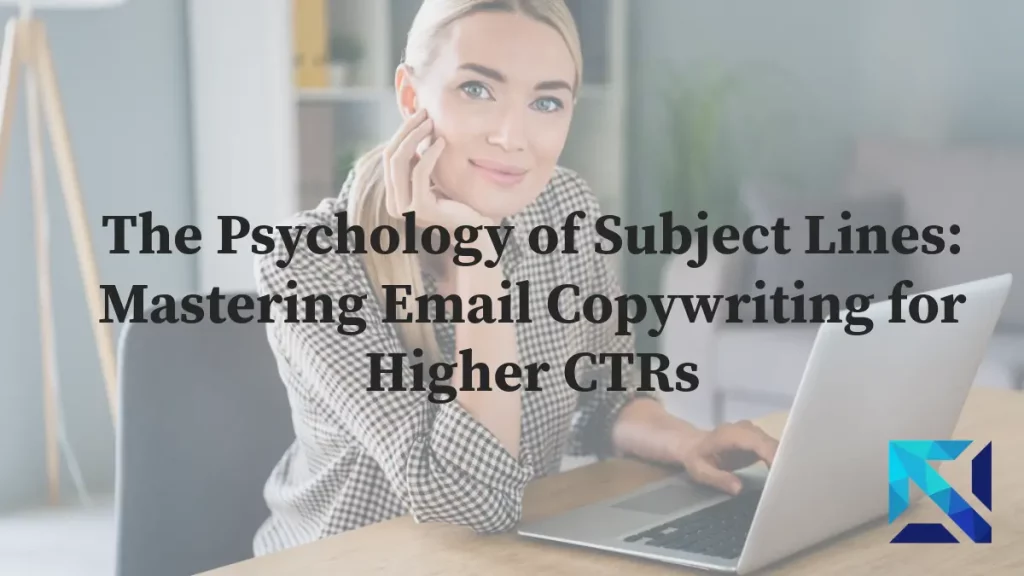In today’s digital landscape, email marketing remains a powerful tool for businesses to connect with their audience. Despite the rise of social media and other communication channels, email continues to deliver an impressive ROI, with an average return of $42 for every $1 spent. However, the effectiveness of your campaigns hinges on more than just compelling content—it’s also about how that content is presented. Understanding the key elements of effective email layout and structure is crucial for maximizing engagement and conversion rates. In this comprehensive guide, we’ll explore the essential components of email structure, discuss best practices for email layout, and provide examples to help you create responsive email designs that resonate with your readers.
The Anatomy of an Effective Email Structure
A well-structured email is like a well-organized house—everything has its place, and the overall design flows naturally. Here are the key elements that form the backbone of an effective email structure:
1. Subject Line: Your first impression and the gateway to opens
2. Preheader Text: A preview that complements your subject line
3. Header: Brand identification and reinforcement
4. Main Content Area: Where your message shines
5. Call-to-Action (CTA): The driving force of user engagement
6. Footer: Essential information and legal compliance
Let’s dive deeper into each of these elements and how they contribute to a successful email layout.
1. Subject Line: The Key to Getting Opened
Your subject line is the first thing recipients see in their inbox. It’s your chance to make a great first impression and entice readers to open your email. Here are some tips for crafting compelling subject lines:
- Keep it concise: Aim for 40 characters or less to ensure the full subject line is visible on mobile devices.
- Use power words: Incorporate action verbs and emotionally resonant terms to grab attention.
- Create a sense of urgency: Words like “limited time” or “exclusive offer” can increase open rates.
- Personalize when possible: Including the recipient’s name can boost open rates by up to 26%.
Example: “John, Don’t Miss Your Exclusive 24-Hour Sale!”
2. Preheader Text: The Silent Supporter
Preheader text, also known as preview text, appears immediately after the subject line in most email clients. It’s an often-overlooked element that can significantly impact open rates. Use this space to:
- Expand on your subject line
- Tease the content of your email
- Include a call to action
Aim for 50-100 characters to make the most of this valuable real estate.
Example: “Shop now and save up to 50% on your favorite brands!”
3. Header: Establishing Brand Identity
Your email header is prime real estate for reinforcing your brand identity. It typically includes:
- Your company logo
- Brand colors
- Tagline or value proposition
Consider including a navigation menu in your header for emails with multiple sections or regular newsletters. This allows recipients to quickly jump to the content that interests them most.

4. Main Content Area: Delivering Your Message
The main content area is where you deliver the meat of your message. To make this section effective:
- Start with a personalized greeting
- Lead with your most important information
- Use clear, concise language
- Break up text with subheadings, bullet points, and short paragraphs
- Include relevant images or graphics to support your message
Remember the inverted pyramid principle: start with the most important information and work your way down to the details.
5. Call-to-Action (CTA): Driving Engagement
Your CTA is arguably the most critical element of your email. It’s what you want your readers to do after consuming your content. To create effective CTAs:
- Use action-oriented language (e.g., “Shop Now,” “Learn More,” “Get Started”)
- Make buttons large and easily clickable (especially for mobile users)
- Use contrasting colors to make your CTA stand out
- Place your primary CTA above the fold
- Consider using multiple CTAs for longer emails, but prioritize one main action
6. Footer: The Unsung Hero
While often overlooked, the footer plays a crucial role in your email structure. It typically includes:
- Unsubscribe link (legally required in many countries)
- Your physical address (also often legally required)
- Links to your privacy policy and terms of service
- Social media links
- Contact information
A well-designed footer not only ensures legal compliance but also provides valuable information to your recipients.
Crafting an Engaging Email Layout
When designing your email layout, consider these best practices:
1. Keep It Simple and Scannable
In today’s fast-paced world, readers often skim emails. Use a single-column layout for easy scanning on both desktop and mobile devices. Break up text with subheadings, bullet points, and short paragraphs to improve readability.
2. Prioritize Content Hierarchy
Place your most important message at the top of the email. This ensures that even if readers don’t scroll, they’ll see your key points. Use size and color to create a visual hierarchy that guides the reader’s eye through the content.
3. Use White Space Effectively
Don’t crowd your design. Ample white space (or negative space) helps draw attention to important elements and makes your email feel less cluttered and more professional. Aim for margins of at least 20px around your content and between major sections.
4. Incorporate Visual Elements Wisely
Images, infographics, and buttons can enhance your message, but use them judiciously. Ensure they complement rather than overpower your content. Always include alt text for images to maintain accessibility and convey information even when images are blocked.
5. Maintain Brand Consistency
Your email design should be an extension of your brand. Use consistent colors, fonts, and styling that align with your website and other marketing materials. This helps reinforce brand recognition and builds trust with your audience.
6. Optimize for Dark Mode
With many email clients now offering dark mode, it’s important to design emails that look good in both light and dark environments. Use transparent images, avoid mixing images with colored backgrounds, and test your emails in dark mode to ensure readability.
Email Layout Example: A Template for Success
To illustrate these principles, let’s break down a typical email layout example:
1. Header (100-200px height):
- Logo aligned left (linked to your website)
- Navigation menu right-aligned (if needed)
- Background color or image that reflects your brand
2. Hero Section (300-500px height):
- Eye-catching image or headline introducing your main message
- Short, compelling copy (1-2 sentences)
- Primary CTA button
3. Body Content:
- Personalized greeting
- 2-3 short paragraphs or sections of content (60-80 characters per line)
- Use columns for featuring multiple products or topics
- Incorporate icons or small images to break up text
4. Social Proof Section (optional):
- Customer testimonials
- Trust badges or awards
- “As featured in” logos
5. Secondary Content:
- Additional offers or information
- Related products or articles
6. Final CTA:
- Reiterate your main offer or action
- Use a button that stands out from the rest of the design
7. Footer (100-150px height):
- Social media icons
- Unsubscribe and preference center links
- Physical address and contact information
- Copyright notice
- Privacy policy and terms of service links
Remember, this is just one example. Your specific layout should be tailored to your brand, message, and audience preferences.
Embracing Responsive Email Design
In an era where mobile opens accounts for over 60% of all email opens, responsive email design is not just a nice-to-have—it’s essential. Here’s how to ensure your emails look great on any device:

1. Use a Fluid Layout
Design your email to adapt to different screen sizes automatically. This means using percentage-based widths rather than fixed pixel widths for your main container and content blocks.
“`html
<table width=”100%” cellpadding=”0″ cellspacing=”0″ border=”0″>
<tr>
<td>
<table class=”container” width=”600″ align=”center”>
<!– Your content here –>
</table>
</td>
</tr>
</table>
“`
2. Implement Media Queries
Media queries are CSS rules that allow you to apply different styles based on the device’s screen size. Here’s an example of how you might use media queries in your email:
“`css
@media screen and (max-width: 600px) {
.container {
width: 100% !important;
}
.column {
width: 100% !important;
display: block !important;
}
}
“`
3. Optimize Images
Large images can slow down email load times, especially on mobile devices. Use compression tools to reduce file sizes without sacrificing quality. Also, consider using the `srcset` attribute to provide different image sizes for different devices:
“`html
<img src=”small.jpg” srcset=”medium.jpg 2x, large.jpg 3x” alt=”Description”>
“`
4. Enlarge Touch Targets
Make buttons and links easily tappable on small screens. The minimum size for touch targets should be 44×44 pixels. Here’s an example of how to style a mobile-friendly button:
“`html
<table cellpadding=”0″ cellspacing=”0″ border=”0″>
<tr>
<td>
<a href=”https://example.com” class=”button”>Click Me</a>
</td>
</tr>
</table>
<style>
.button {
display: inline-block;
padding: 12px 24px;
font-size: 16px;
background-color: #007bff;
color: #ffffff;
text-decoration: none;
border-radius: 4px;
}
@media screen and (max-width: 600px) {
.button {
display: block;
width: 100%;
}
}
</style>
“`
5. Test Across Devices
Always preview and test your email on various devices and email clients before sending. Use email testing tools like Litmus or Email on Acid to see how your email renders across different platforms.
Advanced Techniques for Email Structure and Layout
As you become more comfortable with basic email design principles, consider these advanced techniques to take your emails to the next level:
1. Interactive Elements
While not supported by all email clients, interactive elements can significantly boost engagement in supported environments. Consider using:
- Accordion menus for long-form content
- Tabbed interfaces for showcasing multiple products
- Hover effects to draw attention to CTAs
- Animated GIFs for visual interest (use sparingly)
2. Personalization Beyond the Name
Use data segmentation to personalize not just the recipient’s name, but also:
- Product recommendations based on past purchases
- Location-specific offers or content
- Content tailored to the recipient’s industry or job role
3. A/B Testing for Optimization
Regularly test different elements of your email structure and layout:
- Subject line variations
- CTA button colors and copy
- Image-to-text ratios
- Long-form vs. short-form content
Use the results to continually refine your email design strategy.

Conclusion: Putting It All Together
Mastering email structure and layout is an ongoing process of refinement and adaptation. By focusing on these key elements and incorporating responsive design principles, you’ll create emails that not only look great but also drive engagement and conversions.
Remember, the best email designs are those that seamlessly blend form and function, guiding the reader naturally from opening to action. As you apply these principles, always keep your audience and goals in mind, and don’t be afraid to test and iterate your designs for continuous improvement.
Key takeaways:
1. Start with a strong subject line and preheader to boost open rates
2. Use a clear hierarchy in your email structure to guide readers
3. Design with mobile in mind, using responsive techniques
4. Keep your layout simple and scannable
5. Use compelling CTAs to drive action
6. Test and optimize your designs continuously
By prioritizing effective email structure, thoughtful layout, and responsive design, you’ll be well on your way to email marketing success. Start implementing these strategies today, and watch your engagement metrics soar!
Remember, great email design is a balance of art and science. Stay updated on the latest trends and best practices, but always let your brand’s unique voice and your audience’s preferences guide your decisions. With patience and persistence, you’ll develop an email style that resonates with your subscribers and achieves your marketing goals.
What are the most important elements of an effective email structure?
The six key elements of an effective email structure are: 1) Subject line, 2) Preheader text, 3) Header, 4) Main content area, 5) Call-to-action (CTA), and 6) Footer. Each plays a crucial role in engaging readers and driving conversions.
How can I make my email layout mobile-friendly?
To create a mobile-friendly email layout, use a responsive design with a fluid layout, implement media queries, optimize images for quick loading, enlarge touch targets for easy tapping, and always test your emails across various devices and email clients.
What's the ideal length for an email subject line?
The ideal length for an email subject line is 40 characters or less. This ensures the full subject line is visible on most mobile devices and helps improve open rates. However, the most important factor is making your subject line compelling and relevant to your audience.
How many calls-to-action (CTAs) should I include in my email?
While it depends on the length and purpose of your email, it's generally best to focus on one primary CTA. For longer emails, you can include secondary CTAs, but prioritize your main action. Always make your CTAs clear, compelling, and easy to click or tap.
What's the best way to use images in email layouts?
When using images in email layouts, ensure they complement rather than overpower your content. Always include alt text for accessibility, compress images for faster loading, and consider using the srcset attribute to provide different image sizes for various devices. Remember that some email clients block images by default, so don't rely solely on images to convey critical information.