What is Core Web Vitals?
Core Web Vitals are Google’s essential metrics for measuring user experience on websites. These metrics focus on three key aspects of web performance: loading, interactivity, and visual stability. As part of Google’s Page Experience signals, Core Web Vitals play a crucial role in determining your website’s search ranking and overall user satisfaction.
Table of Contents
- 1What is Core Web Vitals?
- 2How Do I Optimize My Core Web Vitals Images?
- 3How to Improve Core Web Vitals for Mobile and Boost Your CWV Score
- 4Do Core Web Vitals Affect SEO?
- 5What is the CWV Score in SEO?
- 6What Are the Most Important Core Web Vitals?
- 7How Do You Measure Core Web Vitals?
- 8Speed Up Your Success: A Guide to Core Web Vitals
Optimizing Largest Contentful Paint (LCP)
LCP measures how quickly the largest content element becomes visible to users. This could be an image, video, or text block. To achieve optimal performance, your LCP should occur within 2.5 seconds of page load. Some key optimization strategies include:
- Optimizing server response times
- Implementing effective caching
- Compressing and optimizing images
- Minimizing unnecessary third-party scripts
Improving First Input Delay (FID)
FID measures your page’s interactivity by tracking the time between a user’s first interaction and the browser’s response. A good FID score is less than 100 milliseconds. To enhance FID performance, consider:
- Breaking up long tasks into smaller ones
- Reducing JavaScript execution time
- Implementing lazy loading for non-critical resources
- Optimizing your critical rendering path
Minimizing Cumulative Layout Shift (CLS)
CLS quantifies visual stability by measuring unexpected layout shifts during page load. A good CLS score should be less than 0.1. To minimize unwanted shifts:
- Always specify image dimensions
- Reserve space for ads and embeds
- Use transform animations instead of properties that trigger layout changes
- Avoid inserting content above existing content
Prioritizing Mobile Optimization
With mobile traffic dominating web usage, optimizing Core Web Vitals for mobile devices is crucial. Mobile optimization strategies should focus on:
- Implementing responsive design principles
- Reducing resource-heavy elements
- Using adaptive serving when necessary
- Testing performance across different devices and network conditions
By understanding and optimizing these Core Web Vitals metrics, you can create a faster, more responsive website that delivers an exceptional user experience and improves your search engine rankings.

How Do I Optimize My Core Web Vitals Images?
Image optimization plays a crucial role in improving your Core Web Vitals scores. With images accounting for approximately 50% of most websites’ page weight, proper optimization can significantly impact your site’s performance. Let’s dive into specific strategies for each Core Web Vital metric.
Optimizing Largest Contentful Paint (LCP)
To optimize LCP, focus on making your largest above-the-fold images load as quickly as possible. Consider these essential techniques:
- Implement lazy loading for images below the fold
- Use modern image formats like WebP with fallbacks
- Compress images without sacrificing quality
- Utilize responsive images with srcset attribute
Improving First Input Delay (FID)
While FID primarily relates to JavaScript execution, images can indirectly affect it. Optimize your image loading strategy by:
- Preloading critical images using rel=”preload”
- Implementing effective caching strategies
- Using CSS sprites for smaller interface elements
- Avoiding large image dimensions that require scaling
Minimizing Cumulative Layout Shift (CLS)
Prevent unexpected layout shifts caused by images with these approaches:
- Always specify image dimensions in your HTML
- Use aspect ratio boxes to reserve space for images
- Implement proper image placeholder techniques
- Avoid inserting images dynamically above existing content
Prioritizing Mobile Optimization
Mobile users require special consideration for image optimization:
- Use appropriate image sizes for different viewport widths
- Implement art direction using picture elements
- Consider network conditions with adaptive serving
- Test performance on various mobile devices and connections
Pro tip: Regular monitoring of your Core Web Vitals scores through Google Search Console can help you identify image-related issues early and maintain optimal performance across all devices.

How to Improve Core Web Vitals for Mobile and Boost Your CWV Score
Improving your Core Web Vitals (CWV) score, especially for mobile users, is crucial for better search rankings and user experience. With mobile traffic accounting for over 60% of web visits, optimizing these metrics can significantly impact your site’s success. Let’s dive into specific strategies for each vital component.
Optimizing Largest Contentful Paint (LCP)
To improve LCP and ensure faster loading of your main content, implement these proven techniques:
- Optimize and compress images using next-gen formats like WebP
- Implement effective caching strategies using browser and server-side caching
- Utilize a Content Delivery Network (CDN) to serve assets faster
- Minimize server response time through better hosting solutions
Improving First Input Delay (FID)
Enhance your site’s interactivity by reducing FID with these strategies:
- Break up long JavaScript tasks into smaller chunks
- Defer non-critical JavaScript loading
- Remove unused JavaScript code
- Implement lazy loading for below-the-fold content
Minimizing Cumulative Layout Shift (CLS)
Reduce unexpected layout shifts and improve user experience with these approaches:
- Always specify dimensions for images and video elements
- Reserve space for dynamic content and ads
- Use transform animations instead of properties that trigger layout changes
- Preload critical fonts to prevent text shifting
Prioritizing Mobile Optimization
Focus on mobile-specific optimizations to boost your CWV score:
- Implement responsive design practices
- Use mobile-first development approaches
- Test regularly using Google’s Mobile-Friendly Test
- Optimize touch targets for mobile users
Remember to regularly monitor your Core Web Vitals through Google Search Console and PageSpeed Insights. Make incremental improvements and test changes across different mobile devices to ensure consistent performance improvements.
Pro Tip: Use tools like Chrome DevTools and Lighthouse to identify specific opportunities for improvement and track your progress over time.
Do Core Web Vitals Affect SEO?
Core Web Vitals have become a crucial ranking factor since Google’s Page Experience Update in 2021. Studies show that websites meeting Core Web Vitals thresholds experience up to 70% higher conversion rates and significantly better search rankings. Let’s explore how optimizing each vital metric can boost your SEO performance.
Optimizing Largest Contentful Paint (LCP)
LCP measures how quickly your main content loads and it directly impacts your search rankings. Google considers an LCP of 2.5 seconds or faster as “good.” To optimize LCP:
- Implement efficient caching strategies
- Optimize and compress images
- Minimize server response time
- Use Content Delivery Networks (CDNs)
Improving First Input Delay (FID)
FID measures interactivity and responsiveness, with Google favoring sites that respond within 100 milliseconds. Poor FID scores can negatively affect your SEO performance. Key optimization strategies include:
- Minimize JavaScript execution time
- Break up long tasks
- Optimize your JavaScript bundles
- Remove unused code
Minimizing Cumulative Layout Shift (CLS)
CLS affects user experience by measuring visual stability. Google prefers a CLS score below 0.1. Websites with lower CLS scores typically rank better in search results. To improve CLS:
- Set proper dimensions for images and videos
- Reserve space for dynamic content
- Use transform animations instead of properties that trigger layout changes
- Properly place ads and embeds
Prioritizing Mobile Optimization
With Google’s mobile-first indexing, optimizing Core Web Vitals for mobile devices is essential for SEO success. Mobile optimization strategies include:
- Implement responsive design principles
- Optimize images for mobile viewing
- Minimize resource-heavy elements
- Test regularly across different mobile devices
Remember, improving Core Web Vitals isn’t just about better rankings – it’s about providing a superior user experience that naturally leads to better SEO performance. Regular monitoring and optimization of these metrics should be an integral part of your SEO strategy.
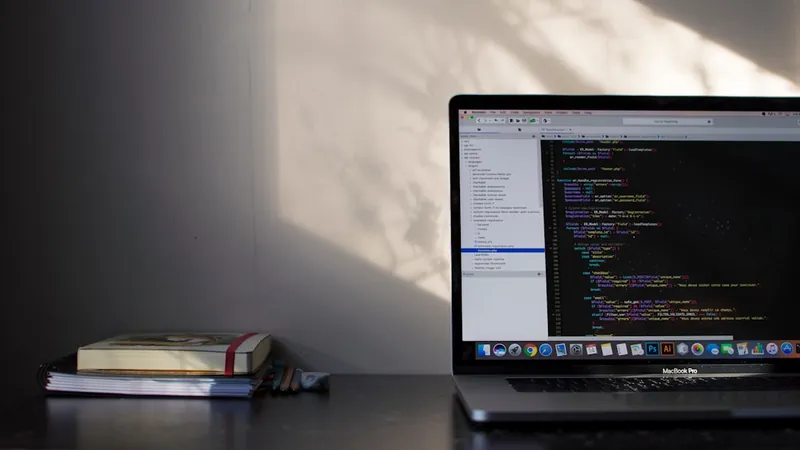
What is the CWV Score in SEO?
Core Web Vitals (CWV) score is Google’s comprehensive measurement of your website’s user experience, focusing on three key metrics that directly impact your SEO performance. As a crucial ranking factor since Google’s Page Experience Update, your CWV score can significantly influence your website’s visibility in search results. Let’s dive into each component and explore how to optimize them effectively.
Optimizing Largest Contentful Paint (LCP)
LCP measures how quickly the largest content element becomes visible to users. Google recommends an LCP of 2.5 seconds or less for optimal performance. To improve your LCP:
- Optimize and compress images
- Implement effective caching strategies
- Minimize server response time
- Use Content Delivery Networks (CDNs)
Improving First Input Delay (FID)
FID tracks how quickly your website responds to user interactions, such as clicking buttons or links. A good FID score should be less than 100 milliseconds. Enhance your FID by:
- Minimizing JavaScript execution time
- Breaking up long tasks
- Optimizing third-party scripts
- Implementing browser caching
Minimizing Cumulative Layout Shift (CLS)
CLS measures visual stability by tracking unexpected layout shifts. Aim for a CLS score of 0.1 or less. Reduce layout shifts by:
- Specifying image dimensions in HTML
- Reserving space for ads and embeds
- Using consistent font loading strategies
- Avoiding inserting content above existing content
Prioritizing Mobile Optimization
With mobile-first indexing, optimizing your CWV score for mobile devices is crucial. Focus on:
- Implementing responsive design principles
- Testing performance across different devices
- Optimizing touch targets and navigation
- Using mobile-friendly fonts and layouts
Remember, improving your CWV score is an ongoing process that requires regular monitoring and optimization. Use tools like Google Search Console and PageSpeed Insights to track your performance and identify areas for improvement. By maintaining strong Core Web Vitals scores, you’ll enhance both user experience and search engine rankings.
What Are the Most Important Core Web Vitals?
Core Web Vitals represent the essential metrics that Google uses to evaluate your website’s user experience. Understanding and optimizing these key performance indicators is crucial for improving your site’s search rankings and user satisfaction. Let’s dive into each vital component and explore how they impact your website’s success.
Optimizing Largest Contentful Paint (LCP)
LCP measures how quickly the largest content element becomes visible to your users. Google recommends keeping LCP under 2.5 seconds for optimal performance. To achieve this, consider:
- Optimizing image sizes and formats
- Implementing effective caching strategies
- Reducing server response time
- Using Content Delivery Networks (CDNs)
Improving First Input Delay (FID)
FID tracks how quickly your website responds to user interactions, such as clicks or taps. A good FID score should be less than 100 milliseconds. Enhance your FID by:
- Minimizing JavaScript execution time
- Breaking up long tasks into smaller chunks
- Optimizing third-party code loading
- Implementing lazy loading where appropriate
Minimizing Cumulative Layout Shift (CLS)
CLS measures visual stability by tracking unexpected layout shifts during page loading. Aim for a CLS score below 0.1 to ensure a smooth user experience. Key optimization strategies include:
- Setting proper image and video dimensions
- Reserving space for dynamic content
- Using consistent ad spaces
- Preloading critical fonts
Prioritizing Mobile Optimization
With mobile traffic dominating internet usage, optimizing Core Web Vitals for mobile devices is essential. Focus on:
- Implementing responsive design principles
- Reducing mobile-specific load times
- Optimizing touch targets and navigation
- Testing performance across different devices and networks
By focusing on these crucial Core Web Vitals, you’ll create a faster, more responsive website that both users and search engines will appreciate. Remember that optimization is an ongoing process, and regular monitoring of these metrics will help maintain optimal performance.
How Do You Measure Core Web Vitals?
Understanding how to measure Core Web Vitals is crucial for optimizing your website’s performance. Google provides several tools and methods to track these essential metrics, making it easier for developers and site owners to identify and fix performance issues. Let’s explore how to measure and optimize each vital component.
Optimizing Largest Contentful Paint (LCP)
LCP measures the time it takes to load the largest content element visible within the viewport. To measure LCP effectively, use Google’s PageSpeed Insights or Chrome DevTools. Aim for an LCP of 2.5 seconds or less for optimal performance.
- Use Chrome User Experience Report (CrUX) for real-world data
- Implement server-side rendering when possible
- Optimize and compress images
- Leverage browser caching
Improving First Input Delay (FID)
FID measures your site’s interactivity by tracking the time between a user’s first interaction and the browser’s response. Use the Chrome DevTools Performance panel to analyze your FID score. A good FID score should be less than 100 milliseconds.
- Break up long tasks into smaller chunks
- Minimize JavaScript execution time
- Remove unused JavaScript code
- Implement lazy loading where appropriate
Minimizing Cumulative Layout Shift (CLS)
CLS measures visual stability by quantifying unexpected layout shifts. Use the Layout Stability API or Chrome DevTools to monitor CLS. Aim for a CLS score of 0.1 or lower to ensure a smooth user experience.
- Reserve space for images and ads
- Use set dimensions for media elements
- Avoid inserting content above existing content
- Preload critical fonts
Prioritizing Mobile Optimization
Mobile optimization is crucial as Google primarily uses mobile metrics for ranking. Use Google’s Mobile-Friendly Test and Chrome DevTools’ device emulation to measure performance across different devices.
- Test on various mobile devices and networks
- Use responsive design practices
- Implement mobile-first development strategies
- Monitor mobile-specific metrics in Google Search Console
Remember to regularly monitor these metrics as they can fluctuate based on various factors, including server performance, code changes, and user conditions. Set up automated monitoring tools to track these vital measurements consistently and address issues promptly.
Speed Up Your Success: A Guide to Core Web Vitals
Core Web Vitals have become crucial metrics for website success, directly impacting user experience and search rankings. Let’s explore how to optimize these essential performance indicators, starting with the key components that make your website faster and more responsive.
Optimizing Largest Contentful Paint (LCP)
LCP measures how quickly the largest content element becomes visible to users. To optimize LCP, focus on server response times and resource load efficiency. Implement effective caching strategies and optimize image delivery through modern formats like WebP. Consider using Content Delivery Networks (CDNs) to serve assets from locations closer to your users.
Improving First Input Delay (FID)
FID measures your page’s interactivity and responsiveness to user input. To enhance FID scores, implement these crucial optimizations:
- Minimize or defer JavaScript execution
- Break up long tasks into smaller chunks
- Remove unused JavaScript code
- Utilize web workers for complex calculations
By optimizing JavaScript execution, you can significantly reduce the time users wait before interacting with your page elements.
Minimizing Cumulative Layout Shift (CLS)
CLS measures visual stability by tracking unexpected layout shifts. Prevent frustrating user experiences by:
- Always specifying image dimensions
- Reserving space for dynamic content
- Using transform animations instead of properties that trigger layout changes
- Properly placing ads with reserved space
Prioritizing Mobile Optimization
With mobile traffic dominating web usage, optimizing for mobile devices is non-negotiable. Focus on responsive design principles, compress images appropriately for mobile viewing, and ensure touch targets are properly sized. Test your site regularly on various mobile devices to maintain optimal performance across all platforms.
Remember, improving Core Web Vitals is an ongoing process that requires regular monitoring and adjustment. Use tools like Google’s PageSpeed Insights to track your progress and identify areas for improvement.
how to check core web vitals
How to Check Core Web Vitals
Core Web Vitals can be checked using several reliable tools provided by Google. The most straightforward method is using Google Search Console, which offers a dedicated Core Web Vitals report showing how your pages perform on mobile and desktop devices.
For a more detailed analysis, use PageSpeed Insights, which provides specific metrics for:
• Largest Contentful Paint (LCP)
• First Input Delay (FID)
• Cumulative Layout Shift (CLS)
Actionable tip: Install the Chrome Web Vitals Extension for real-time monitoring of these metrics as you browse your site.
Other useful tools include:
• Chrome DevTools
• Lighthouse
• WebPageTest
For best results, check your Core Web Vitals regularly (at least monthly) and prioritize fixing pages that receive the most traffic. Remember that mobile performance is particularly important as Google primarily uses mobile metrics for ranking purposes.
How do I optimize my loading time?
### Optimizing Your Website's Loading Time
To optimize loading time, focus on these key strategies:
First, compress and optimize all images using tools like TinyPNG or ImageOptim. Large image files are often the biggest culprits in slow loading speeds.
Next, enable browser caching to store static files locally on visitors' devices, reducing server requests. Implement a content delivery network (CDN) to serve content from servers closest to your users' locations.
Additionally:
• Minify CSS, JavaScript, and HTML files
• Reduce server response time
• Eliminate unnecessary plugins
• Use asynchronous loading for scripts
For immediate improvement, start with image optimization and enable browser caching – these two steps alone can significantly boost your site's performance.
Remember: Every second counts in user experience. Studies show that 40% of users abandon websites that take more than 3 seconds to load, making optimization crucial for success.
How do you optimize lazy loading?
Optimizing lazy loading involves several key strategies to improve website performance while maintaining a smooth user experience. The most effective approach is to prioritize above-the-fold content while deferring non-critical elements until they're needed.
Here are the key optimization techniques:
• Set appropriate loading thresholds using the Intersection Observer API
• Implement placeholder images or low-resolution previews
• Use proper image dimensions to prevent layout shifts
• Prioritize critical resources and defer non-essential ones
For best results, implement these practical tips:
• Add loading="lazy" attribute to images below the fold
• Use modern image formats like WebP with fallbacks
• Consider using CSS background images for decorative elements
• Optimize thumbnail sizes for initial load
The key to successful lazy loading optimization is finding the right balance between resource conservation and user experience. Monitor metrics like Largest Contentful Paint (LCP) to ensure your lazy loading strategy is effective while maintaining performance standards.
How can I improve my LCP and FCP?
How to Improve LCP and FCP Performance
To improve your Largest Contentful Paint (LCP) and First Contentful Paint (FCP) metrics, focus on these key optimization strategies:
For LCP improvement:
• Optimize and compress images using modern formats like WebP
• Implement effective caching strategies
• Use a Content Delivery Network (CDN)
• Minimize server response time
For FCP enhancement:
• Reduce render-blocking resources
• Minify CSS and JavaScript files
• Prioritize above-the-fold content
• Implement critical CSS loading
The most impactful action you can take immediately is to optimize your images, as they often contribute significantly to both metrics. Use tools like ImageOptim or Squoosh to compress images without noticeably affecting quality.
Remember, both LCP and FCP should ideally occur within 2.5 seconds of page load for optimal user experience and SEO performance. Regular monitoring using tools like Google PageSpeed Insights can help track improvements.
Does lazy load help SEO?
Yes, lazy loading does help SEO when implemented correctly. Google specifically recommends lazy loading as a technique to improve page performance, which is a crucial ranking factor. By deferring the loading of off-screen images, videos, and other heavy content until they're needed, lazy loading significantly improves initial page load times and reduces server resource usage.
Key benefits for SEO include:
• Faster page speed, which directly impacts rankings
• Improved Core Web Vitals scores, particularly LCP (Largest Contentful Paint)
• Better user experience, leading to longer site visits
• Reduced bounce rates due to faster loading
Pro tip: When implementing lazy loading, always ensure you're using proper markup and following Google's guidelines. Include the loading="lazy" attribute on applicable HTML elements, and maintain appropriate placeholder dimensions to prevent layout shifts.
In conclusion, lazy loading is a valuable SEO optimization technique that balances user experience with search engine requirements while improving overall site performance.
