Dominate Local Searches in 8 Steps!
Are you a local business looking to increase your online visibility and attract more customers? Then you need to focus on Google Maps ranking.
Google Maps is a powerful tool for local businesses, as it allows potential customers to find you easily and quickly. In fact, 86% of people use Google Maps to look up the location of a business.
In this ultimate guide, we’ll walk you through 8 steps to dominate local searches and improve your Google Maps ranking.
what is Google Map SEO?
Google Maps SEO refers to the process of optimizing your online presence on Google Maps to improve your visibility and ranking in local search results.
Table of Contents
- 1Dominate Local Searches in 8 Steps!
- 1what is Google Map SEO?
- 2Why Is Google Maps Ranking Important?
- 3How to SEO Google Map
- 48 Steps to Dominate Local Searches
- 4.1Step 1: Claim and Verify Your Google My Business Listing
- 4.2Step 2: Optimize Your GMB Listing
- 4.3Step 3: Encourage Customer Reviews
- 4.4Step 4: Use Local Keywords on Your Website
- 4.5Step 5: Build Local Citations
- 4.6Step 6: Use Google Posts
- 4.7Step 7: Optimize for Mobile
- 4.8Step 8: Monitor and Update Your Listing Regularly
- 5Real-World Examples of Successful Google Maps Ranking
- 6How do I rank keywords on Google Maps?
- 7Do Google reviews help SEO?
- 8Can I pay Google to rank higher?
- 9Conclusion
When people search for products or services offered in their area, Google Maps displays a map with three highlighted businesses, often referred to as the “map pack.”
The goal of Google Maps SEO is to get your business listed in this prominent position and attract more local customers.
Why Is Google Maps Ranking Important?
Google Maps ranking is crucial for local businesses because it determines how high your business appears in local search results. The higher your ranking, the more visible your business will be to potential customers.
Increased Online Visibility

With a higher Google Maps ranking, your business will appear at the top of local search results, making it more likely for potential customers to find and choose your business over competitors.
More Website Traffic and Foot Traffic
A higher Google Maps ranking also means more website traffic and foot traffic to your business. When potential customers see your business at the top of local search results, they are more likely to click on your website or visit your physical location.
Improved Local SEO
Google Maps ranking is also closely tied to local SEO. By optimizing your Google Maps listing, you can improve your overall local SEO and increase your chances of appearing in local search results.
How to SEO Google Map
Google Maps Optimization in SEO is an ongoing process. By consistently implementing these tactics, you can increase your visibility and attract more local customers searching for businesses like yours. In the following, we will explain to you what the most important steps are in this way.
8 Steps to Dominate Local Searches
Now that you understand the importance of Google Maps ranking, let’s dive into the 8 steps you can take to dominate local searches.
Step 1: Claim and Verify Your Google My Business Listing
The first step to improving your Google Maps ranking is to claim and verify your Google My Business (GMB) listing. This is a free tool provided by Google that allows you to manage how your business appears on Google Maps and Search.
To claim your GMB listing, simply go to Google My Business and follow the prompts to verify your business. Once verified, you can add important information such as your business name, address, phone number, website, and hours of operation.
Step 2: Optimize Your GMB Listing
To improve your Google Maps ranking, you need to optimize your GMB listing. This includes adding relevant keywords to your business name, description, and categories.
You should also add high-quality photos of your business, products, and services to make your listing more appealing to potential customers.
Step 3: Encourage Customer Reviews
Customer reviews play a significant role in Google Maps ranking. The more positive reviews your business has, the higher it will rank in local search results.
Encourage your satisfied customers to leave reviews on your GMB listing by providing excellent service and asking for reviews in person or through follow-up emails.
Step 4: Use Local Keywords on Your Website
To improve your local SEO and Google Maps ranking, you need to use local keywords on your website. This includes your city, state, and relevant keywords related to your business.
Make sure to include these keywords in your website’s title tags, meta descriptions, and content to increase your chances of appearing in local search results.
Step 5: Build Local Citations
Local citations are mentions of your business on other websites, such as online directories, review sites, and social media platforms. These citations help Google verify the accuracy and legitimacy of your business information.
Make sure to list your business on reputable online directories and encourage customers to leave reviews on these sites to improve your local citations and Google Maps ranking.
Step 6: Use Google Posts
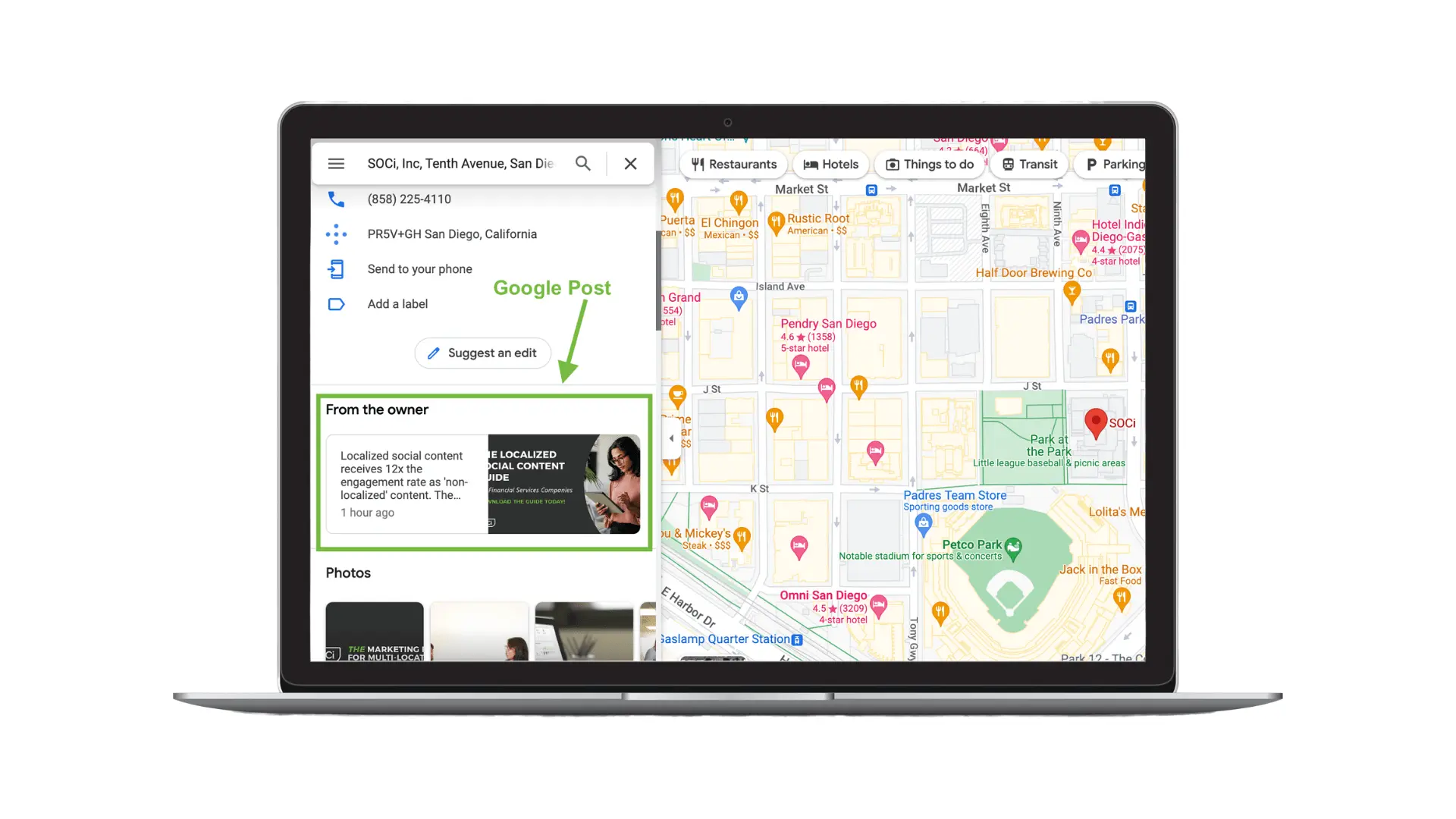
Google Posts are a feature of GMB that allows you to share updates, promotions, and events directly on your Google Maps listing. These posts appear in your listing and can help attract potential customers.
Use Google Posts to share relevant and engaging content that will entice potential customers to visit your website or physical location.
Step 7: Optimize for Mobile
With the majority of people using their mobile devices to search for local businesses, it’s crucial to optimize your website and GMB listing for mobile.
Make sure your website is mobile-friendly and that your GMB listing is complete and accurate on mobile devices. This will improve your chances of appearing in local search results and increase your Google Maps ranking.
Step 8: Monitor and Update Your Listing Regularly
To maintain a high Google Maps ranking, it’s essential to monitor and update your GMB listing regularly. This includes responding to customer reviews, updating your business information, and adding new photos and posts.
By keeping your listing up-to-date and engaging with customers, you can improve your Google Maps ranking and attract more customers to your business.
Real-World Examples of Successful Google Maps Ranking
One example of a business that has successfully dominated local searches through Google Maps ranking is a local coffee shop called “The Daily Grind”. By claiming and optimizing their GMB listing, encouraging customer reviews, and using local keywords on their website, they were able to improve their Google Maps ranking and attract more customers.
Another example is a local boutique called “Fashion Forward”. By building local citations, using Google Posts, and optimizing for mobile, they were able to increase their online visibility and foot traffic to their physical location.
How do I rank keywords on Google Maps?

Ranking keywords on Google Maps involves optimizing your Google Business Profile (GBP) and surrounding online presence to improve your local search visibility.
Target Relevant Keywords
While Google Maps prioritizes proximity and user reviews, keywords still play a role. Use relevant keywords naturally throughout your profile, especially focusing on location-specific keywords. Instead of just “restaurant,” consider “[Type of cuisine] restaurant near [Your area].”
Advanced Keyword Strategies
Long-tail Keywords: Utilize long-tail keywords that are more specific and have lower competition. Instead of “Italian food,” target “best vegetarian Italian restaurants near [Your area].”
Identify User Intent: Consider the intent behind searches. If someone searches for “Italian takeout,” optimize your profile for keywords like “Italian takeout near me” and highlight takeout options on your website.
Track and Analyze: Utilize Google My Business Insights to understand user behavior and keywords driving traffic. This data can help you refine your keyword strategy.
Positive Reviews and Ratings:
Encourage Reviews: Positive reviews significantly boost your ranking and build trust with potential customers. Ask satisfied customers to leave reviews on your GBP profile. Respond to all reviews, thanking positive ones and addressing negative reviews professionally.
Link Building and Backlinks
Local Backlinks: Secure backlinks from reputable local websites like chambers of commerce, community news sites, or local bloggers. Backlinks from relevant local sites can enhance trust and authority in Google’s eyes.
Engaging with Google Posts
Regular Posting: Regularly create and publish Google Posts on your GBP profile. Share updates, events, promotions, or blog posts to keep your profile active and increase visibility in local search results.
Calls to Action: Include clear calls to action in your Google Posts, encouraging users to visit your website, contact you, or make a reservation.
Responding to User Questions
Enable Q&A: Enable the Q&A section on your GBP profile and promptly answer user questions. This demonstrates responsiveness and expertise, potentially enhancing your ranking.
Going Beyond the Basics
Category Expertise: If your business falls under a broad category, consider adding subcategories to your profile for more specific targeting.
Manage Your Short Name: A short name on your GBP profile allows users to find you with a more memorable keyword phrase. However, qualifying for a short name requires meeting specific criteria set by Google.
Remember:
Consistency is Key: Regularly update your profile, post engaging content, and maintain consistent NAP information across platforms.
Patience is Required: SEO is an ongoing process. It takes time and consistent effort to see significant improvements in your Google Maps ranking.
Stay Updated: Google’s algorithms are constantly evolving. Stay informed about the latest Google Maps SEO trends and best practices.
Do Google reviews help SEO?
Google reviews absolutely help with SEO, particularly for local SEO. Here’s how:
Trustworthiness and Authority Signal: Positive reviews and high ratings indicate a trustworthy and reputable business to Google’s algorithm. This can improve your overall SEO ranking and specifically your position in local search results.
Keyword Inclusion: Reviews often contain natural language descriptions of your products or services. These can include relevant keywords that users might search for, potentially boosting your ranking for those terms.
Local Focus: Reviews left by local customers and mentioning your location are particularly valuable for local SEO. Google uses this as a signal that your business is relevant to local searches.
Engagement Factor: Google takes into account user engagement factors like reviews when ranking websites and businesses. Positive reviews and responses can show engagement with your customers, potentially improving your ranking.
Here are some additional points to consider:
Quantity and Quality: Both the number and quality of reviews matter. While having a high volume of reviews is beneficial, having a good average rating and positive sentiment holds more weight.
Responding to Reviews: Actively responding to reviews demonstrates professionalism and customer care. It also shows Google you’re engaged with your online presence.
Not a Direct Ranking Factor: While Google reviews significantly influence SEO, they’re not the only factor. Other elements like website content, mobile-friendliness, and backlinks also play a role.
Can I pay Google to rank higher?
No, you cannot directly pay Google to rank higher in organic search results. Google’s search algorithm prioritizes providing the most relevant and helpful results to users, and paying them wouldn’t necessarily guarantee that.
An Alternative: Google Ads
While you can’t pay for a higher organic ranking, you can pay Google to display your website at the top of search results through Google Ads (formerly AdWords). This is a form of pay-per-click (PPC) advertising, where you bid on keywords and pay only when someone clicks on your ad.
Conclusion
Google Maps ranking is crucial for local businesses looking to increase their online visibility and attract more customers. By following these 8 steps and implementing best practices, you can dominate local searches and improve your Google Maps ranking.
Remember to claim and optimize your GMB listing, encourage customer reviews, use local keywords, build local citations, and regularly monitor and update your listing to maintain a high Google Maps ranking. With these strategies in place, your business will be well on its way to success in local searches.
How do you rank top 3 on Google Maps?
Optimize Listing: Fill out your profile completely with accurate info, photos & keywords.
Get Reviews: Encourage positive reviews from satisfied customers.
Build Local Presence: Engage with community & get listed in local directories.
Do bad Google reviews affect SEO?
Yes, bad Google reviews can affect SEO, but it's not a direct hit like it is for website SEO. Here's the breakdown:
Indirect Impact: Google considers user experience a ranking factor. Consistently negative reviews can signal a poor user experience, potentially lowering your Google Maps ranking.
Trustworthiness: Reviews are a trust signal for potential customers. Many negative reviews can scare them away, impacting your business and indirectly affecting SEO.
Engagement: Google might favor businesses that actively respond to reviews, both positive and negative. Responding professionally to negative reviews shows you care about customer experience.
Overall, bad reviews can hurt your Google Maps ranking, but it's not the only factor. A strong overall rating with well-managed negatives can still position you well.
What is Google map ranking?
Google Maps ranking refers to the order in which businesses appear in search results on Google Maps. The closer you are to the top (local 3-pack), the more likely you are to be seen by potential customers.
