In the digital world, forms are the bridges that connect your website to its visitors. They are the gateways that facilitate interaction, gather information, and generate leads.
WordPress, a popular content management system, offers a plethora of plugins to create these bridges. Among them, form plugins stand out for their crucial role in enhancing user engagement and lead generation.
But with the myriad of options available, how do you choose the best WordPress form plugin for your needs? What features should you look for? How do you balance between functionality and ease of use?
This article aims to answer these questions. We will delve into the world of WordPress form plugins, exploring their importance, features, and how they can transform your website into a powerful tool for interaction.
Whether you’re a website owner, a web developer, a digital marketer, or a blogger, this guide is for you. We will provide a comprehensive overview of the top WordPress form plugins, helping you make an informed decision.
So, let’s embark on this journey together. Let’s build powerful forms that not only look good but also perform exceptionally well.
Understanding WordPress Form Plugins
WordPress form plugins are tools that extend the functionality of your WordPress website. They allow you to create and manage forms with ease, without the need for coding skills.
Table of Contents
- 1Understanding WordPress Form Plugins
- 2Choosing the Right WordPress Form Plugin
- 3Best WordPress Form Plugins Reviewed
- 3.1WPForms: User-Friendly with Drag-and-Drop
- 3.2Gravity Forms: Advanced Features for Professionals
- 3.3Formidable Forms: Ideal for Complex Form Structures
- 3.4Ninja Forms: Flexibility and Ease of Use
- 3.5Contact Form 7: A Simple and Free Solution
- 3.6Caldera Forms: Responsive Design Focus
- 3.7Other Notable Mentions
- 4Enhancing Form Design and User Experience
- 5Integrations and Add-Ons for WordPress Form Design Plugins
- 6WordPress Form Design Best Practices
- 7How to add CSS in the WP form?
- 8Conclusion and Final Thoughts
These plugins come with a variety of features. From simple contact forms to complex survey forms, they cater to a wide range of needs. They offer customization options, allowing you to design forms that align with your brand’s aesthetics.
But the power of WordPress form plugins goes beyond aesthetics. They are equipped with features that enhance user experience. For instance, some plugins offer drag-and-drop builders, making form creation a breeze. Others provide pre-built templates, saving you time and effort.
Moreover, WordPress form plugins are designed to integrate with other tools and services. Whether it’s email marketing software, CRM systems, or payment gateways, these plugins can seamlessly connect your forms to these services.
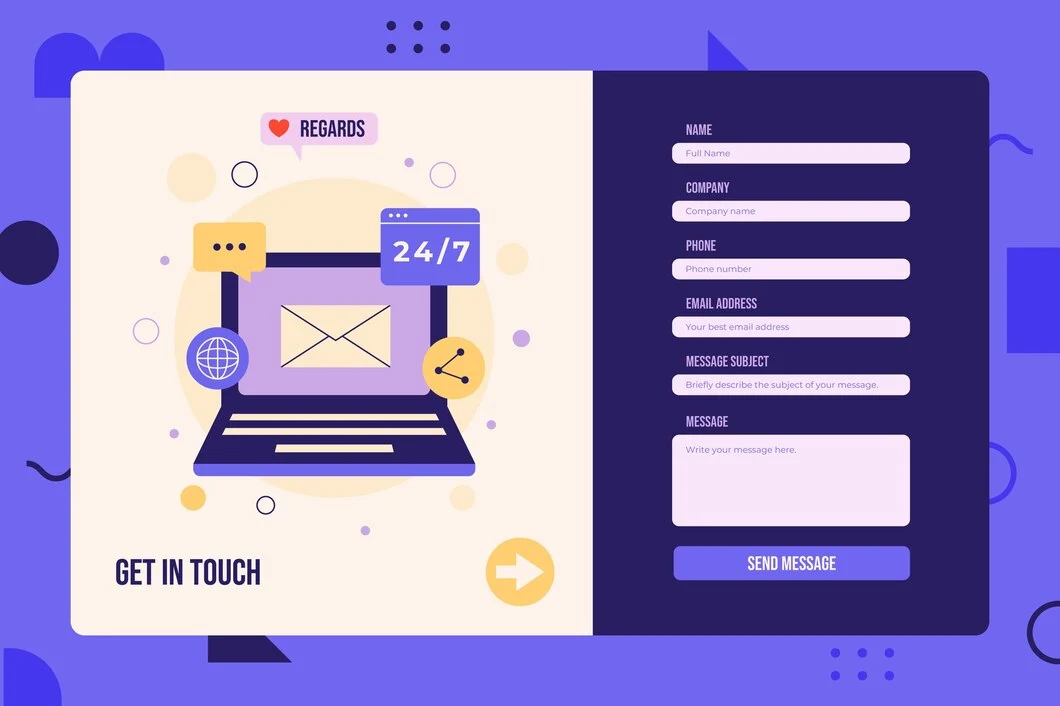
Why Use a Form Plugin on Your WordPress Site?
Forms are essential elements of any website. They serve as the primary point of contact between you and your visitors. Whether it’s a simple contact form, a subscription form, or a complex survey, forms enable interaction.
WordPress form plugins simplify the process of creating these forms. They eliminate the need for coding, making form creation accessible to everyone. With a form plugin, you can create a form in minutes and embed it anywhere on your site.
Moreover, form plugins offer advanced features that enhance form functionality. From spam protection to file uploads, these features ensure your forms are not only functional but also secure and efficient.
The Impact of Forms on User Engagement and Conversion
Forms play a crucial role in user engagement and conversion. They are the tools that collect visitor information, enabling you to understand your audience better. This information is vital for lead generation and conversion optimization.
A well-designed form can significantly boost user engagement. It can encourage visitors to interact with your site, whether it’s to subscribe to a newsletter, make a purchase, or submit a query. This interaction can lead to increased traffic, improved SEO, and higher conversion rates.
Moreover, forms can enhance user experience. A form that is easy to fill out, visually appealing, and responsive can leave a positive impression on your visitors. This can lead to increased user satisfaction, repeat visits, and ultimately, higher conversions.
Choosing the Right WordPress Form Plugin
Choosing the right WordPress form plugin can be a daunting task. With hundreds of plugins available, each with its unique features and capabilities, making a choice can be overwhelming. However, by considering a few key factors, you can make an informed decision.
Firstly, consider your needs. What type of forms do you want to create? How complex are these forms? Do you need advanced features like payment integration or file uploads? Understanding your needs can help you narrow down your options.
Secondly, consider the plugin’s ease of use. A good form plugin should be user-friendly, even for beginners. It should offer a clean and intuitive interface, making form creation a breeze. Look for plugins with drag-and-drop builders and pre-built templates for ease of use.
Lastly, consider the plugin’s reputation. Check user reviews and ratings to gauge the plugin’s performance and reliability. A plugin with positive reviews and high ratings is likely to be a good choice.
Key Features to Look for in a Form Plugin
When choosing a WordPress form plugin, there are several key features to look for. These features can enhance the functionality of your forms and improve user experience.
Other important features to consider include responsiveness (for mobile-friendly forms), customization options (for brand-aligned forms), and integrations (for connecting your forms to other tools and services).
Free vs. Premium: Understanding the Differences
When it comes to WordPress form plugins, you have two main options: free and premium. Understanding the differences between these two can help you make the right choice.
Free plugins are a good choice for beginners or those with simple form needs. They offer basic form creation features, allowing you to create simple contact forms, feedback forms, and more. However, they may lack advanced features and customization options.
On the other hand, premium plugins offer advanced features and capabilities. They allow you to create complex forms with multiple fields, conditional logic, payment integration, and more. They also offer more customization options, allowing you to design forms that match your brand’s aesthetics.
However, premium plugins come at a cost. You’ll need to consider your budget and the value you’ll get from the plugin. Remember, the most expensive plugin isn’t necessarily the best. It’s about finding a plugin that offers the features you need at a price you can afford.
Best WordPress Form Plugins Reviewed
In this section, we will review some of the top WordPress form plugins. We will look at their features, ease of use, and overall performance. This will help you make an informed decision on the best plugin for your needs.
WPForms: User-Friendly with Drag-and-Drop
WPForms is a popular WordPress form plugin known for its user-friendly interface. It features a drag-and-drop builder, making form creation easy and fast.
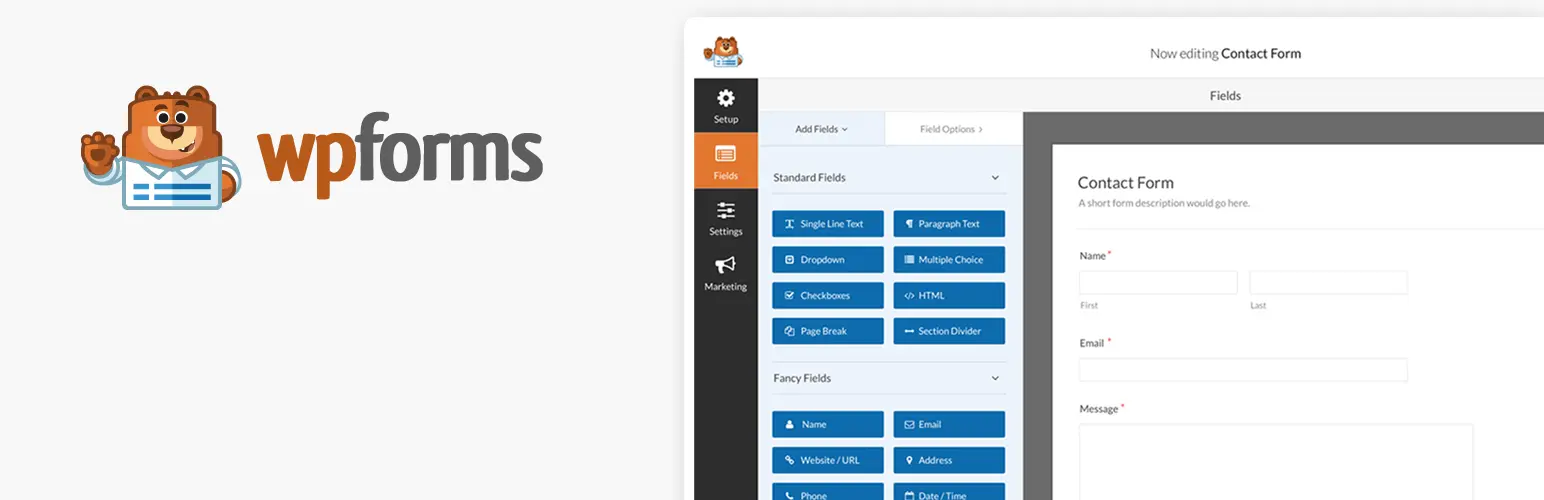
It also offers a variety of pre-built templates. This saves you time and effort in form design. WPForms is a great choice for beginners and those looking for simplicity and ease of use.
Gravity Forms: Advanced Features for Professionals
Gravity Forms is a powerful form plugin with advanced features. It allows you to create complex forms with conditional logic, multi-page forms, and more.
While it may have a steeper learning curve, its advanced features make it a great choice for professionals and those with complex form needs.
Formidable Forms: Ideal for Complex Form Structures
Formidable Forms is a versatile form plugin ideal for creating complex form structures. It offers a visual form styler and advanced calculation fields, among other features.
While it may be a bit overwhelming for beginners, its advanced features make it a great choice for those needing to create complex forms.
Ninja Forms: Flexibility and Ease of Use
Ninja Forms combines flexibility with ease of use. It offers a drag-and-drop builder, along with a wide range of customization options.
It also integrates with popular email marketing services, making it a great choice for those looking to connect their forms with their marketing efforts.
Contact Form 7: A Simple and Free Solution
Contact Form 7 is a simple and free solution for basic form needs. It allows you to create and manage multiple contact forms.
While it lacks some of the advanced features of premium plugins, it’s a great choice for those looking for a simple and free solution.
Caldera Forms: Responsive Design Focus
Caldera Forms is a free plugin with a focus on responsive form design. It offers a drag-and-drop builder and a variety of field types.
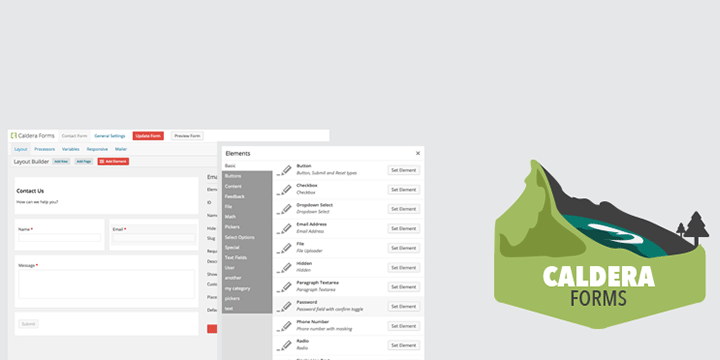
While it may not offer as many advanced features as some premium plugins, its focus on responsive design makes it a great choice for those looking to create mobile-friendly forms.
Other Notable Mentions
There are several other WordPress form plugins worth mentioning. These include FormCraft, a premium plugin known for its beautiful form designs and powerful features.
Quform is another premium plugin that offers a drag-and-drop builder and a variety of customization options. It’s a great choice for those looking for a balance of power and ease of use.
Finally, we have weForms, a simple and fast form plugin. It offers a drag-and-drop builder and integrates with popular email marketing services. It’s a great choice for those looking for a simple and fast solution.
In conclusion, the best WordPress form plugin for you depends on your needs, skills, and budget. Consider these factors carefully before making your choice.
Enhancing Form Design and User Experience
Form design plays a crucial role in user experience. A well-designed form can enhance user engagement, increase conversion rates, and improve overall website performance. On the other hand, a poorly designed form can frustrate users and lead to high abandonment rates.
The design of your form should be intuitive and user-friendly. It should guide users through the process of filling out the form, making it as easy and straightforward as possible. The design should also be visually appealing, with a clean layout and attractive colors and fonts.
The Role of Design in Form Effectiveness
The design of your form can significantly impact its effectiveness. A well-designed form can help you collect more accurate and complete data from your users. It can also improve user engagement and increase conversion rates.
On the other hand, a poorly designed form can lead to user frustration and form abandonment. It can also result in inaccurate or incomplete data, which can impact your ability to make informed decisions based on this data.
Form Design and Layout
There are several best practices to follow when designing your form. First, keep your form as short and simple as possible. Only ask for the information you absolutely need. This can help reduce user frustration and increase form completion rates.
Second, use clear and concise labels for your form fields. This can help users understand what information is required and how to provide it. Finally, use a clean and intuitive layout. This can help guide users through the form and make the process of filling it out as easy as possible.
Integrations and Add-Ons for WordPress Form Design Plugins
WordPress form plugins offer a wide range of integrations and add-ons. These can extend the functionality of your forms and enhance their capabilities. They can also help you streamline your workflows and improve your overall website performance.
Integrations can connect your forms with other tools and services you use. This can help you automate tasks, save time, and improve efficiency. Add-ons, on the other hand, can add new features and capabilities to your forms. They can help you customize your forms to better meet your needs and the needs of your users.
Extending Functionality with Integrations
Integrations can significantly extend the functionality of your forms. For example, you can integrate your forms with email marketing services to automatically add new subscribers to your mailing list. You can also integrate your forms with CRM systems to automatically update customer records.
Integrations can also help you automate tasks and streamline your workflows. For example, you can integrate your forms with project management tools to automatically create new tasks or update existing ones based on form submissions.
Popular Add-Ons for Enhanced Capabilities
Add-ons can enhance the capabilities of your forms. For example, you can use add-ons to add advanced fields to your forms, such as file uploads, date pickers, and sliders. You can also use add-ons to add new features to your forms, such as conditional logic, multi-page forms, and payment processing.
Add-ons can also help you customize your forms to better meet your needs. For example, you can use add-ons to customize the look and feel of your forms, add custom validation rules, and create custom form actions.
WordPress Form Design Best Practices
Here are some best practices for user-friendly and effective WordPress form design:
Focus on User Experience (UX):
Simplicity is Key: Keep your forms concise and ask only for essential information. Long, complicated forms can lead to abandonment.
Clear Labels & Instructions: Use clear and concise labels for each form field and provide instructions where necessary.
Mobile-Friendly Design: Ensure your forms are responsive and optimized for viewing and completion on mobile devices.
Visually Appealing: While avoiding clutter, incorporate visual elements like clear buttons and progress bars to enhance user experience.
Form Functionality & Optimization:
Field Types: Choose appropriate field types (text boxes, drop-down menus, radio buttons) based on the information you need to collect.
Validation & Error Handling: Implement clear validation rules to prevent users from submitting incomplete or invalid information. Provide informative error messages to guide users towards correcting mistakes.
Progress Indicators: Use progress bars or page numbers to indicate how far users are through the form and keep them motivated to complete it.
Conditional Logic (Optional): For complex forms, consider using conditional logic to show or hide fields based on user input, creating a more dynamic experience.
Data Security & User Trust:
Secure Data Transmission: Make sure your forms use HTTPS encryption to protect sensitive user information during submission.
Privacy Policy: Clearly outline your data collection practices and how user information will be used in a privacy policy readily accessible on your website.
Limited Data Collection: Only collect the data you absolutely need. Avoid unnecessary personal information requests that might make users wary.
Form Design Additional Tips:
Clear Call to Action: Include a clear and compelling call to action button that tells users what happens when they submit the form (e.g., “Submit,” “Download Now”).
Thank You Page: Once a form is submitted, redirect users to a thank you page acknowledging their submission and letting them know what to expect next.
A/B Testing: Consider A/B testing different form layouts, calls to action, and field arrangements to see what works best for your audience and improves conversion rates.
By following these best practices, you can design WordPress forms that are user-friendly, effective in collecting the information you need, and contribute to a positive user experience on your website.
How to add CSS in the WP form?
To add CSS to a WordPress form, you can typically do so by targeting the form ID or class in your theme’s CSS file or by using a custom CSS plugin. Here’s a general guide on how to add CSS to a WP form:
1. Identify the form ID or class: Inspect the form on your website to find its unique ID or class.
2. Access your WordPress dashboard: Log in and navigate to the Appearance > Customize section.
3. Add custom CSS: Look for the Additional CSS option where you can input your custom CSS code.
4. Target the form: Write CSS rules targeting the form ID or class to style it according to your preferences.
5. Preview and save: Preview the changes and save them once you are satisfied with the form’s appearance.
By following these steps, you can easily add custom CSS to style your WordPress form design.“`
Conclusion and Final Thoughts
Choosing the right WordPress form plugin can significantly enhance your website’s functionality. It can improve user engagement, streamline your workflows, and boost your conversion rates. However, the best choice depends on your specific needs, goals, and budget.
Making the Best Choice for Your Needs
Consider the features you need, the level of customization you want, and the integrations you require. Also, consider the plugin’s ease of use, performance impact, and support options. Remember, the best plugin is the one that best fits your needs.
The Future of WordPress Form Plugins
The future of WordPress form plugins looks promising. With continuous advancements in technology, we can expect more powerful features, better integrations, and improved user experiences. As a website owner, staying updated with these developments can help you make the most of your WordPress forms.
There are two main ways to create forms in WordPress:
Form Block: WordPress offers a built-in “Form” block in the Gutenberg editor. You can add this block and customize it for basic forms.
Form Plugins: Popular plugins like WP Forms or Gravity Forms offer more features and customization options for complex forms.
Yes, WordPress offers a basic form builder through the Gutenberg editor’s “Form” block. However, for more advanced forms, you’ll need to use a plugin.
How do I create a form in WordPress?
There are two main ways to create forms in WordPress:
Form Block: WordPress offers a built-in "Form" block in the Gutenberg editor. You can add this block and customize it for basic forms.
Form Plugins: Popular plugins like WP Forms or Gravity Forms offer more features and customization options for complex forms.
Does WordPress have a form builder?
Yes, WordPress offers a basic form builder through the Gutenberg editor's "Form" block. However, for more advanced forms, you'll need to use a plugin.
How do I style a WP form?
There are two main ways to style a WP form:
Block Editor: If using the built-in "Form" block, you can access basic styling options within the block settings panel. This might include font size, color, and borders.
Plugins: Many form plugins offer dedicated styling options within their settings. These can be more comprehensive, allowing you to customize colors, fonts, layouts, and more.
What is the best forms plugin for WordPress?
Choosing the "best" form plugin depends on your specific needs. Here are some top contenders with their strengths:
WPForms: Beginner-friendly, user-friendly interface, good for basic to moderate form needs.
Formidable Forms: Powerful, flexible, ideal for complex forms and data management.
Gravity Forms: Popular, mature plugin, strong for advanced features and integrations.
These are just a few options, and there are many others available. Consider factors like features, ease of use, pricing, and reviews when making your choice.
What makes a good form?
A good form is all about clarity and ease of use:
Clear & concise: Users should understand what information is needed and why.
Simple & intuitive: Minimize steps, avoid complex layouts.
Visually appealing: Clean design, good use of labels and formatting.
Mobile-friendly: Works seamlessly across different devices.
Error handling: Clear error messages guide users to correct mistakes.
