What is Domain Authority 301 Rebranding?
Domain Authority (DA) is a search engine ranking score developed by Moz that predicts how likely a website is to rank in search engine result pages (SERPs). This metric, scaled from 1 to 100, helps webmasters understand their site’s competitive strength and SEO potential compared to other websites.
Table of Contents
- 1What is Domain Authority 301 Rebranding?
- 2What is a 301 Redirect?
- 3How Can I Preserve My DA Score During a Domain Rebranding With 301 Redirects?
- 4What Steps Should I Take to Ensure a Smooth DA Transfer with 301 Redirects?
- 5Are There Any Risks Associated with 301 Redirects During Rebranding?
- 6How to Implement 301 Redirects Effectively
Plan and Prepare
Before initiating any domain authority transfer, careful planning is essential. Create a comprehensive inventory of all URLs, assess current DA scores, and document existing SEO elements. This preparation ensures a smooth transition and helps maintain valuable SEO equity during the rebranding process.
Implement 301 Redirects
301 redirects are permanent redirects that pass between 90-99% of link equity to the new domain. Proper implementation requires mapping old URLs to new ones and ensuring server configuration is correct. This critical step helps preserve your hard-earned domain authority during the transition.
Verify and Monitor
After implementing redirects, regular monitoring is crucial. Use tools like:
These help track redirect functionality and DA transfer progress.
Improper Implementation
Common mistakes in DA transfer include incorrect redirect chains, broken links, and improper server configurations. These errors can significantly impact your SEO performance and slow down the authority transfer process. Regular audits help identify and fix these issues promptly.
Slow Transfer of DA
DA transfer typically takes 3-6 months to complete. Factors affecting transfer speed include:
- Original domain authority level
- Quality of backlink profile
- Proper technical implementation
- Search engine crawl frequency
Patience and consistent monitoring are key during this period.
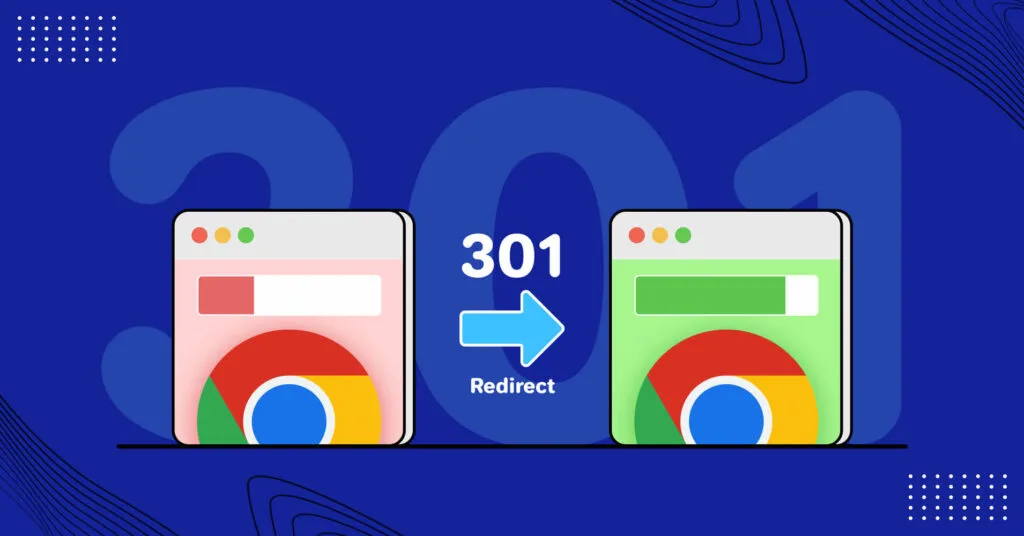
What is a 301 Redirect?
A 301 redirect is a permanent server-side redirect that automatically forwards visitors and search engines from one URL to another. It’s essential for domain authority preservation during website rebranding, telling search engines that a page has permanently moved to a new location while transferring up to 99% of the link equity to the new domain.
Plan and Prepare
Before implementing 301 redirects, conduct a comprehensive URL audit of your current website. Create a detailed mapping spreadsheet that pairs old URLs with their new destinations. This preparation ensures no pages are overlooked and helps maintain your site’s SEO value during the transition.
Implement 301 Redirects
Implementation involves adding redirect rules to your server’s configuration file (.htaccess for Apache servers) or using your CMS’s redirect manager. Each redirect should follow this basic structure:
- Redirect 301 /old-page.html https://newdomain.com/new-page
- RedirectPermanent /old-directory https://newdomain.com/new-directory
- RewriteRule ^old-path$ https://newdomain.com/new-path [R=301,L]
Verify and Monitor
After implementation, thoroughly test each redirect using tools like Screaming Frog or Google Search Console. Monitor your site’s performance metrics, checking for:
- Proper redirect chains
- 404 errors
- Crawl status
- Search rankings
Improper Implementation
Common mistakes in 301 redirect implementation can severely impact your SEO performance. Watch out for redirect chains, incorrect destination URLs, and missing redirects. These issues can lead to lost traffic and diminished search rankings.
Slow Transfer of DA
Domain Authority transfer through 301 redirects isn’t instantaneous. It typically takes 3-6 months for search engines to fully process and transfer authority. During this period, maintain both domains and monitor your new site’s DA growth while keeping redirects in place.
By following these guidelines and being patient with the process, you’ll ensure a smooth transition of your domain authority during rebranding efforts.

How Can I Preserve My DA Score During a Domain Rebranding With 301 Redirects?
Preserving your Domain Authority during a rebranding is crucial for maintaining your site’s SEO value. Studies show that up to 15% of DA can be lost during improper domain migrations. Here’s a comprehensive breakdown of how to protect your DA score during the transition.
Plan and Prepare
Before initiating any domain changes, create a complete inventory of your existing URLs and their corresponding destinations on the new domain. Map out all redirects in advance and consider using tools like Screaming Frog to crawl your current site. This preparation ensures no valuable pages are left behind during the migration.
Implement 301 Redirects
Proper implementation of 301 redirects is critical for DA preservation. Set up redirects at both the page and domain level using your server’s .htaccess file or equivalent. Ensure each old URL points to its exact corresponding new URL to maintain link equity. Here’s what to include:
- Domain-level redirect configuration
- Page-to-page mapping
- Custom 404 pages for any missed URLs
Verify and Monitor
After implementing redirects, continuous monitoring is essential. Use tools like Google Search Console to track crawl errors and redirect chains. Regular checks should include:
- Redirect path verification
- Server response codes
- Search engine indexing status
Improper Implementation
Common mistakes can significantly impact your DA score. Avoid redirect chains, temporary 302 redirects, and broken links. Research shows that proper 301 redirect implementation can preserve up to 95% of your link equity, while poor implementation may result in losses exceeding 30%.
Slow Transfer of DA
Be patient during the DA transfer process. It typically takes 3-6 months for search engines to fully process domain migrations. During this period, maintain consistent monitoring and address any issues promptly. Regular backups and documentation of the migration process will help troubleshoot any potential problems.
Pro Tip: Consider implementing the redirects in phases for large sites to better manage and monitor the transition process while maintaining DA score integrity.
What Steps Should I Take to Ensure a Smooth DA Transfer with 301 Redirects?
Successfully transferring Domain Authority during a website rebrand requires careful planning and execution. Let’s break down the essential steps to ensure your DA transfers smoothly while maintaining your SEO value.
Plan and Prepare
Before implementing any redirects, conduct a comprehensive audit of your existing URLs. Create a detailed mapping spreadsheet that includes:
- All current URLs and their corresponding new destinations
- Current page metrics (traffic, backlinks, rankings)
- Priority levels for each redirect
- Timeline for implementation
This preparation phase is crucial for maintaining your SEO equity during the transition.
Implement 301 Redirects
Execute your redirects systematically using proper server-side configuration:
- Configure redirects at the server level using .htaccess (Apache) or web.config (IIS)
- Test each redirect before going live
- Implement redirects in batches for larger sites
- Ensure proper redirect chains are avoided
Verify and Monitor
After implementation, closely monitor your website’s performance:
- Use tools like Google Search Console to track crawl errors
- Monitor 404 errors and fix any broken redirects
- Track DA metrics weekly for the first month
- Analyze traffic patterns and rankings changes
Improper Implementation
Common pitfalls to avoid:
- Redirect chains (multiple hops before reaching final URL)
- Incorrect redirect mapping
- Missing important URLs in the redirect plan
- Using temporary (302) redirects instead of permanent (301)
Slow Transfer of DA
Be patient with DA transfer, as it typically takes 4-8 weeks to stabilize. Factors affecting transfer speed include:
- Original domain’s authority level
- Quality of redirect implementation
- Search engine crawl frequency
- Overall site health metrics
Regular monitoring and quick issue resolution will help ensure optimal DA transfer.
Are There Any Risks Associated with 301 Redirects During Rebranding?
While 301 redirects are essential for successful domain rebranding, they come with potential risks that need careful consideration. Understanding and preparing for these challenges is crucial for maintaining your site’s domain authority and search rankings during the transition.
Plan and Prepare
Before implementing 301 redirects, conduct a thorough audit of your existing URLs and create a detailed mapping strategy. Research shows that 31% of rebranding failures occur due to inadequate planning. Create a comprehensive spreadsheet matching old URLs with their new destinations to minimize potential errors.
Implement 301 Redirects
Proper implementation is critical for maintaining SEO value. Use server-level redirects rather than meta refreshes or JavaScript redirects. Ensure each redirect points to the most relevant corresponding page on the new domain. Test each redirect thoroughly in a staging environment before going live.
Verify and Monitor
Regular monitoring is essential post-implementation. Use tools like Google Search Console to track crawl errors and redirect chains. Set up alerts for 404 errors and monitor your site’s performance metrics. Implement logging to track redirect functionality and user experience.
Improper Implementation
The biggest risk comes from incorrect redirect implementation. Common issues include:
- Redirect chains that slow down page load times
- Incorrect destination URLs leading to 404 errors
- Missing redirects for important pages
- Redirect loops causing technical SEO issues
Slow Transfer of DA
Domain Authority transfer isn’t immediate after implementing 301 redirects. It typically takes 3-6 months for search engines to fully process and transfer authority. During this period, you might experience temporary fluctuations in rankings and traffic. Maintain both domains during the transition to minimize impact.
Understanding these risks allows for better preparation and smoother transition during your rebranding process. Regular monitoring and quick issue resolution are key to maintaining your site’s SEO value.
How to Implement 301 Redirects Effectively
Implementing 301 redirects is a crucial step in your domain authority rebranding strategy. When done correctly, it helps preserve your SEO value and ensures a smooth transition for both users and search engines. Let’s break down the process into manageable steps.
Plan and Prepare
Before implementing any redirects, create a comprehensive mapping spreadsheet that lists all your current URLs and their corresponding destination URLs. This preparation helps prevent broken links and ensures no pages are overlooked. Consider using tools like Screaming Frog to audit your existing site structure and identify all URLs requiring redirection.
Implement 301 Redirects
Choose the appropriate method for implementing your redirects based on your server configuration:
- For Apache servers: Edit the .htaccess file
- For Nginx: Modify the server block configuration
- For WordPress: Use plugins like Redirection or Yoast SEO
Ensure each redirect points to the most relevant corresponding page on the new domain.
Verify and Monitor
After implementation, thoroughly test all redirects using tools like:
- Google Search Console to track indexing status
- HTTPstatus.io for batch redirect checking
- Analytics tools to monitor traffic patterns
Regular monitoring helps identify and fix any issues quickly.
Improper Implementation
Watch out for common pitfalls that can harm your SEO:
- Redirect chains (multiple hops)
- Incorrect redirect mapping
- Missing or broken redirects
Address these issues promptly to maintain your domain authority.
Slow Transfer of DA
Be patient with domain authority transfer, as it typically takes 3-6 months to stabilize. Monitor your DA regularly using tools like Moz, and focus on maintaining quality content and building new backlinks during this transition period. Keep stakeholders informed about expected timeline and progress.
How quickly does domain authority change?
Domain Authority (DA) typically changes gradually over time, not overnight. The metric, developed by Moz, updates approximately once per month, but the actual authority of your website can take several months to show significant changes. This is because DA considers multiple factors, including backlink quality, content relevance, and overall site performance.
Improvements in DA generally occur over 3-6 months of consistent SEO efforts. However, the rate of change depends on various factors, including:
• Your starting DA score
• Competition in your niche
• Quality of your SEO strategy
• Frequency of content updates
• Acquisition of quality backlinks
Pro tip: Focus on creating high-quality, valuable content and building genuine backlinks rather than obsessing over DA scores. Monitor your DA monthly, but pay more attention to your overall SEO strategy and user engagement metrics.
Remember: DA is a comparative metric and should be viewed as a long-term indicator rather than a short-term success measure.
Is domain authority still relevant?
Domain Authority (DA) remains relevant in 2024, but its role has evolved. While it's not a direct Google ranking factor, DA still serves as a valuable comparative metric for evaluating website strength and potential search performance. Created by Moz, DA helps marketers and SEO professionals benchmark their sites against competitors and track improvements over time.
Key Takeaway: Rather than fixating on DA scores, focus on building high-quality backlinks from reputable websites in your niche. This naturally improves your domain authority while also directly benefiting your SEO efforts.
While DA shouldn't be your only SEO metric, it provides useful insights when:
• Analyzing competitor websites
• Identifying link-building opportunities
• Measuring overall SEO progress
• Evaluating potential partnerships
In conclusion, domain authority remains a helpful SEO metric, but it should be considered alongside other factors like organic traffic, keyword rankings, and user engagement metrics for a comprehensive SEO strategy.
when would it be necessary to 301 redirect
A 301 redirect is necessary in several key situations where you need to permanently direct traffic from one URL to another. The most common scenarios include:
• When you're changing your domain name or moving to a new website
• After consolidating duplicate content or merging multiple pages
• When updating your URL structure or site architecture
• After switching from HTTP to HTTPS
• When permanently removing pages while preserving their SEO value
Key Takeaway: Always implement 301 redirects when permanently moving content to maintain SEO rankings and ensure a seamless user experience. Never use 302 (temporary) redirects for permanent changes.
The proper implementation of 301 redirects helps preserve search engine rankings, maintains backlink value, and prevents users from encountering broken links or 404 errors. Without proper redirects, you risk losing valuable search engine rankings and creating a poor user experience that could impact your site's performance and credibility.
