In today’s digital age, user experience (UX) is a crucial aspect of any successful product or service. With the rise of artificial intelligence (AI), the field of UI design is rapidly evolving to incorporate this technology. In this article, we will explore the concept of AI UI design and how it is shaping the future of user experience.
What is AI UI Design?
AI UI design is the use of artificial intelligence to enhance the user experience of a product or service. This can include anything from chatbots and virtual assistants to personalized recommendations and predictive interfaces. The goal of AI UI design is to create a more intuitive and efficient user experience by leveraging the power of AI.
Table of Contents
Benefits of AI UI Design

One of the main benefits of AI UI design is its ability to personalize the user experience. By analyzing user data and behavior, AI can create a customized experience for each individual user. This not only improves the overall user experience but also increases customer satisfaction and loyalty.
Another advantage of AI UI design is its ability to automate tasks and streamline processes. This can save users time and effort, making their experience more efficient and enjoyable. For example, AI-powered chatbots can handle customer inquiries and support, freeing up human employees to focus on more complex tasks.
The Role of AI in UI Development
AI is also playing a significant role in the development of UI design. With the help of AI, designers can create more intuitive and user-friendly interfaces. AI algorithms can analyze user behavior and preferences to inform design decisions, resulting in a more user-centric approach.
AI is also being used to automate the design process itself. With the use of generative design, AI can create multiple design options based on a set of parameters, allowing designers to explore a wider range of possibilities and choose the best option for their product.
Challenges of AI UI Design
While AI UI design offers many benefits, it also presents some challenges. One of the main concerns is the potential for bias in AI algorithms. If not properly trained and tested, AI can perpetuate existing biases and discrimination, leading to a negative user experience for certain groups of people.
Another challenge is the ethical implications of AI UI design. As AI becomes more integrated into our daily lives, it is important to consider the ethical implications of its use. This includes issues such as privacy, security, and transparency.
Integrating AI Tools into Your Design Workflow
In 2024, web design enters a new era of intelligent assistance. Imagine ditching repetitive tasks and unlocking a universe of creative possibilities.
AI UI design isn’t just a buzzword; it’s a toolbox brimming with intelligent automation, data-driven insights, and the power to personalize user experiences like never before. For instance, tools like Adobe Sensei can automatically generate design variations based on user data, allowing designers to quickly iterate and refine their designs.
Here’s how you can leverage AI in your UI/UX workflow:
AI-powered Checklist for Next-Level Web Design:
By integrating AI tools and following this checklist, you can streamline processes, craft hyper-targeted interfaces, and elevate your designs to an unprecedented level of user-centric brilliance.
1. AI-Assisted Design Ideation:
- Brainstorm with AI: Use AI tools to generate creative design ideas, explore different visual styles, and brainstorm innovative concepts.
- Analyze User Data: Leverage AI to analyze user behavior and preferences to inform design decisions.
2. Intelligent User Interface Design:
- Personalized Experiences: Utilize AI to tailor the user interface to individual user needs and preferences.
- Adaptive Design: Create interfaces that adapt to different screen sizes, devices, and user contexts.
- Predictive Design: Anticipate user needs and actions, and design interfaces that proactively assist users.
3. AI-Powered Testing and Optimization:
- A/B Testing: Use AI to automate A/B testing and identify the most effective design variations.
- User Behavior Analysis: Analyze user interactions with your designs to identify areas for improvement.
- Continuous Optimization: Continuously refine your designs based on real-time user data and AI-powered insights.
4. Ethical Considerations:
- Bias Mitigation: Ensure that your AI-powered designs are free from bias and discrimination.
- Privacy and Security: Protect user data and privacy by implementing robust security measures.
- Transparency: Be transparent about the use of AI in your designs and communicate its benefits to users.
5. Collaboration with AI Developers:
- Effective Communication: Clearly communicate your design goals and constraints to AI developers.
- Iterative Design Process: Work closely with AI developers to refine designs and iterate on ideas.
- Embrace AI as a Design Tool: View AI as a tool to enhance your design process, not replace it.
Understanding AI Algorithms for UI Design
Gone are the days of solely relying on intuition for user experience (UX). AI algorithms are revolutionizing UI design by providing:
Types of AI Algorithms for UI Design:
While the specific algorithms used can vary, here are some common categories:
Understanding Doesn’t Require Coding!
Don’t worry, you don’t need to be an AI programmer to leverage these tools. Many user-friendly AI design platforms are available, allowing designers to utilize AI’s power without writing code.
Benefits of Understanding AI Algorithms
By understanding the core concepts of AI algorithms, designers can:
- Create more personalized user experiences: AI algorithms can analyze user data to identify patterns and preferences, allowing designers to tailor interfaces to individual needs.
- Design more intuitive interfaces: By understanding how AI algorithms work, designers can create interfaces that are more intuitive and easier to use.
- Improve user engagement: AI-powered features like chatbots and personalized recommendations can increase user engagement and satisfaction.
- Automate repetitive tasks: AI can automate tasks like generating design variations, resizing images, or creating color palettes, freeing up designers to focus on more creative work.
- Gain valuable insights: AI algorithms can analyze large amounts of user data to identify trends and patterns, providing designers with valuable insights to inform their design decisions.
- Stay ahead of the curve: As AI continues to evolve, understanding its underlying principles will help designers stay ahead of the curve and create innovative user experiences.
Can AI Replace UI/UX Designer?!
No, AI is unlikely to completely replace UI/UX designers in 2024 or the foreseeable future. Here’s why:
The Future: Collaboration, not Replacement
The future of UI/UX design lies in collaboration between humans and AI. Designers will leverage AI tools for automation and data analysis while focusing on their core strengths: creativity, empathy, and strategic thinking. This human-AI partnership will lead to the creation of even more innovative and user-friendly experiences.
How to use AI to generate UI design?
AI is making waves in UI design, offering exciting possibilities for streamlining workflows and generating initial concepts. Here’s how you can leverage AI to get started with your UI design:
Define Your Project Goals & Target Audience
Before diving into AI tools, clearly define your project goals (e.g., increase user engagement, streamline checkout process). Understanding your target audience (age, demographics, tech-savviness) is also crucial.
Choose an AI Design Platform
Several user-friendly platforms cater to AI-powered UI design. Popular options include:
Refine and Iterate: Remember, AI-generated concepts are a starting point, not a finished product. Refine the layouts, customize elements, and iterate based on your design expertise and user feedback.
Focus on User-Centricity: While AI can offer suggestions, the human touch remains vital. Don’t blindly accept AI recommendations. Always prioritize user needs and conduct user testing to ensure the final design is truly user-friendly and effective.
The Future of AI UI Design
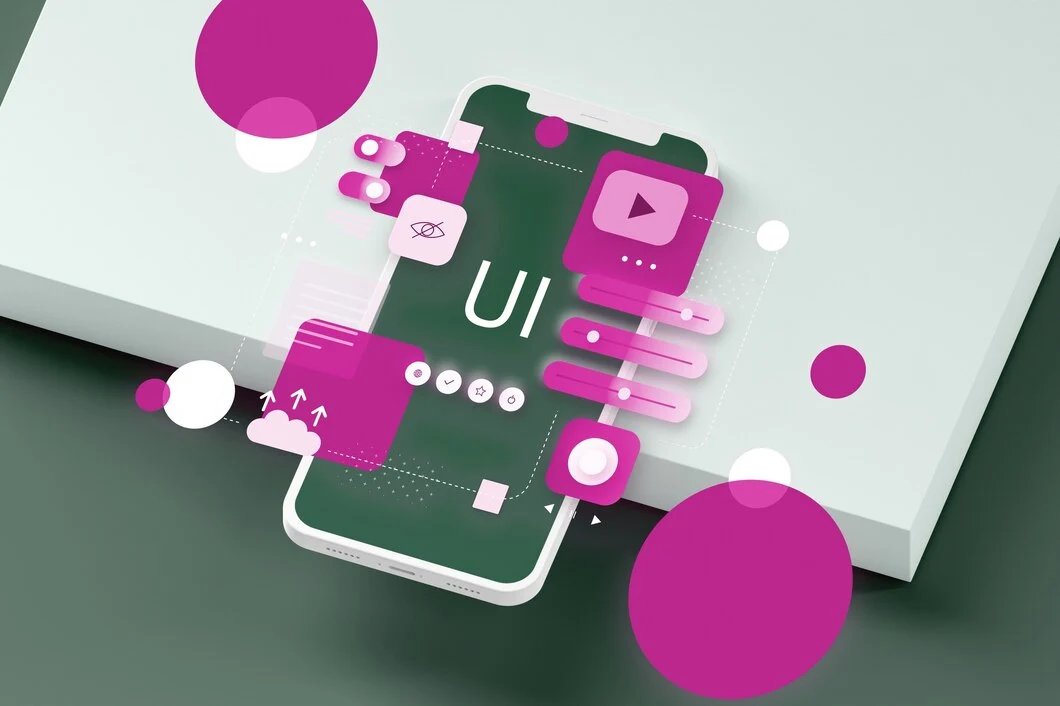
As AI continues to advance, the future of AI UI design looks promising. With the ability to analyze vast amounts of data and learn from user behavior, AI will continue to improve the user experience and make it more personalized and efficient.
In the coming years, we can expect to see more AI-powered interfaces and interactions, as well as advancements in areas such as natural language processing and computer vision. As AI becomes more integrated into our daily lives, it will play an even bigger role in shaping the future of user experience.
In conclusion, AI UI design is revolutionizing the field of user experience. By leveraging the power of AI, designers can create more intuitive and personalized interfaces, leading to a more efficient and enjoyable user experience. As AI continues to advance, we can expect to see even more exciting developments in the world of UI design.
Does Figma have AI?
Yes, Figma offers some AI features through Figma Jam AI. It allows generating basic layouts and flowcharts based on your text prompts. However, Figma isn't solely AI-focused, and most design work still requires human input and expertise.
What AI tool replaces Figma?
There currently isn't an AI tool that completely replaces Figma. While AI design tools like Uizard offer UI generation features, they often lack Figma's robust design and collaboration functionalities. Figma remains a powerful design tool, and AI is more likely to complement Figma by automating tasks or generating initial concepts within the design workflow.
what is the The ROI of AI-Powered UI Design?
ROI of AI UI Design:
Increased Efficiency: AI automates tasks, freeing designers for higher-level work (potentially boosting project output).
Improved User Experience: Data insights from AI can lead to more intuitive and user-friendly interfaces.
Enhanced Personalization: AI personalizes interfaces, potentially increasing user engagement and conversions.
But remember: Upfront costs for AI tools exist, and success depends on choosing the right tool and integrating it effectively.
